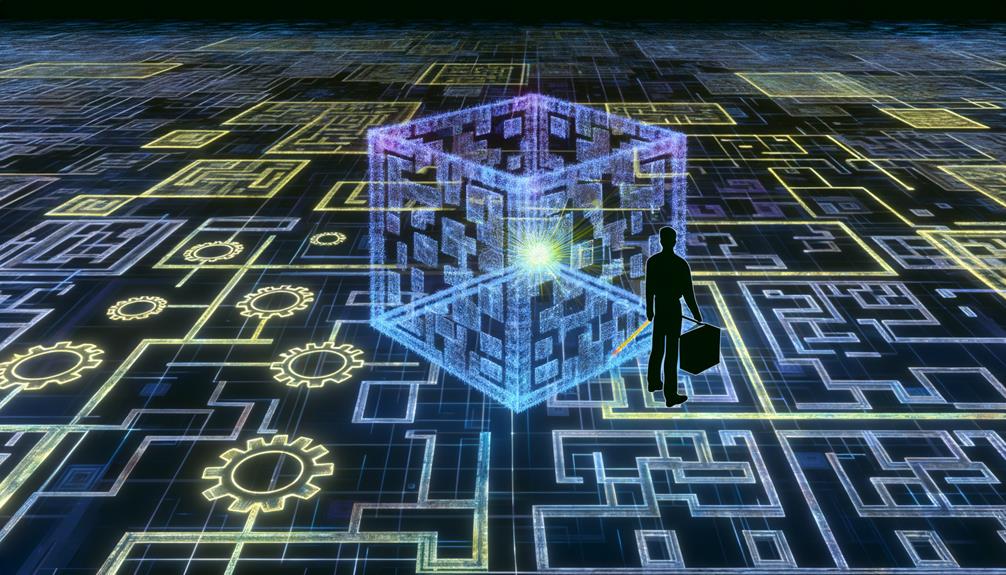
I've tried Buster, and it's a handy browser extension that tackles CAPTCHA challenges on platforms like Chrome and Firefox. It offers an 80% success rate, particularly with audio CAPTCHAs, saving users time. The extension rates 4.4 out of 5, thanks to its efficiency, especially benefiting those with visual impairments. However, it can struggle with complex visual tests and may face temporary blocks from excessive use. Installation isn't straightforward, requiring binary files and API keys. Users hope for future updates that enhance performance and usability. Stay tuned to explore how Buster might evolve to meet these demands.
Key Takeaways
- Buster is a browser extension that helps solve CAPTCHA challenges, available on Chrome, Firefox, Edge, and Opera.
- It has a user rating of 4.4 out of 5, indicating overall positive feedback.
- Buster has an 80% success rate, particularly effective with audio CAPTCHAs.
- Users report installation challenges and occasional ineffectiveness with complex visual CAPTCHAs.
- Future updates may improve speech recognition and installation processes for better user experience.
Overview of Buster Extension
The Buster extension is a powerful tool for anyone frustrated by the repetitive task of solving CAPTCHA challenges. Designed as a free browser extension, Buster efficiently tackles CAPTCHA hurdles, especially Google's reCAPTCHA system.
It's compatible with various browsers like Chrome, Firefox, Edge, and Opera, making it versatile for different users. You can easily add it via the Chrome Web Store or GitHub, and its activation is simple—just click the yellow human-shaped button.
After a short wait, Buster acts as a Captcha Solver, streamlining your browsing experience. To enhance its capabilities, download the dedicated application that mimics mouse and keyboard movements for better success rates.
Users, particularly those with visual impairments, report substantial time savings and reduced frustration.
User Experience and Feedback
While Buster impresses with its functionality and ease of use, understanding user experience provides deeper insight into its impact. As a Captcha Solver, Buster garners a commendable rating of 4.4 out of 5, indicating widespread approval.
Users, especially those visually impaired, appreciate the time savings and reduction in frustration, particularly with audio reCAPTCHA challenges. However, feedback is mixed; some users express dissatisfaction due to its occasional ineffectiveness and limitations.
Concerns arise over declining performance as CAPTCHA systems evolve, suggesting a need for adaptive updates. The desire for features like automatic retries underscores the importance of enhancing user experience.
Similar to the mixed satisfaction reported by users of other privacy tools, Buster's performance can sometimes fall short of expectations. Despite these issues, the extension's ease of use remains a significant positive, offering a glimpse into its everyday utility.
Performance and Success Rate
Amidst the landscape of CAPTCHA challenges, Buster stands out with a commendable success rate of about 80%, particularly shining in solving audio CAPTCHAs.
As a Captcha Solver, Buster efficiently reduces the number of CAPTCHA entries users face, offering instant solutions that save time.
However, the extension's ability to solve reCAPTCHA isn't flawless. Some reCAPTCHA tests remain unsolvable, underscoring its limitations.
The clarity of CAPTCHA prompts greatly impacts Buster's performance; clearer tasks are more easily tackled.
Frequent use, however, can lead to temporary blocks by CAPTCHA systems, which may hinder its overall effectiveness.
Despite these challenges, Buster serves as a reliable tool for many, providing substantial relief from the often frustrating CAPTCHA verification process.
Areas for Improvement
Often, users encounter hurdles with Buster, particularly during installation. The process requires downloading a binary file and an API key, which can be intimidating for some. Enhancing this aspect could vastly improve the initial user experience.
While Buster excels with audio CAPTCHAs, it struggles with complex visual prompts. Improving its Captcha Solver capabilities in this area is essential. Users also worry about temporary blocks from frequent use, suggesting that a more adaptive strategy could enhance longevity and effectiveness.
Additionally, some users report a decline in performance over time, highlighting the importance of regular updates to keep pace with evolving CAPTCHA technologies.
Future Updates and Expectations
Given the challenges users face with Buster's installation and performance decline, there's an enthusiasm to see how future updates will address these issues.
I'm optimistic about enhancements in speech recognition accuracy, an important component for Buster as a Captcha Solver. This improvement could greatly boost the success rate in solving audio reCAPTCHAs.
Future updates will likely incorporate advancements in AI and machine learning to stay ahead of evolving CAPTCHA systems. User feedback plays a vital role, particularly the calls for automatic retries and better handling of complex prompts.
Maintaining its open-source nature guarantees community involvement remains strong, driving continuous improvement. Regular updates are necessary to adapt to changes in CAPTCHA systems, making sure Buster remains effective and reliable for users.
