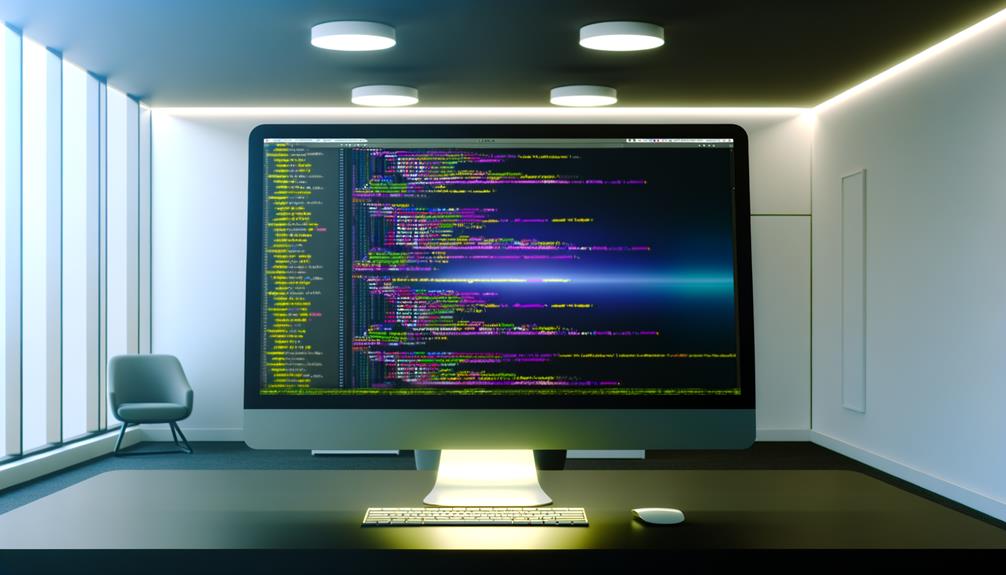
I've examined GitHub Code Folding, a browser extension enhancing code readability by allowing you to hide or display code sections. It mimics modern IDEs, making large codebase navigation a breeze and improving code management, particularly in JavaScript-heavy environments. Installation is straightforward via Chrome or Firefox, integrating smoothly with GitHub. While generally effective, some users report bugs, like issues folding the last section element. Developers are actively addressing this with updates focusing on functionality and security. Future enhancements promise better folding customization and improved user interface design. There's more detailed information waiting to be explored.
Key Takeaways
- GitHub Code Folding enhances code readability by allowing sections to be hidden or displayed, aiding in code management.
- It integrates seamlessly with GitHub, improving navigation in large JavaScript-dominated codebases.
- The tool is available on Chrome and Firefox, ensuring broad browser compatibility and easy setup.
- Recent updates focused on performance and security, addressing dependency management and optimizing operation with GitHub.
- User feedback indicates mixed experiences, with requests for bug fixes and improved section readability.
Key Features and Benefits
The GitHub Code Folding Chrome extension is a powerful tool that enhances code readability by allowing users to hide or display sections of code. Code folding is particularly useful for maneuvering through large codebases, as it mimics features found in modern IDEs.
By collapsing non-essential sections, I can focus on the relevant GitHub code, improving my review efficiency. This functionality supports both spaces and tabs, accommodating various coding styles, thereby increasing its versatility.
During code reviews, it streamlines navigation, allowing me to quickly access vital parts. With JavaScript prevalent in 92.2% of codebases, the extension's adoption reflects a strong preference for improved code management.
Installation and Setup
Installing the GitHub Code Folding extension is straightforward, allowing you to enhance your code review process in just a few minutes. You can access it through the Chrome Web Store if you're using Chrome, or Mozilla AMO for Firefox, ensuring compatibility with these popular browsers.
The installation process involves a few simple steps, and it's designed to be quick, so you won't be bogged down with technicalities. After installation, the extension integrates seamlessly with the GitHub interface, improving code readability and navigation.
For a smooth setup experience, I recommend consulting the provided documentation, which offers detailed instructions and troubleshooting tips. Regular updates maintain ideal performance and compatibility with GitHub's evolving platform, ensuring a reliable tool for code management.
Recent Updates and Improvements
Having closely monitored the updates to the GitHub Code Folding extension, I can affirm the strides made in enhancing its functionality and security.
Update highlights include version 1.1.5's focus on dependency management, ensuring compatibility and safeguarding against vulnerabilities. This meticulous approach to updates not only strengthens security but also enhances performance optimization, allowing the extension to operate seamlessly with GitHub's evolving platform.
The shift from version 1.0.0 to 1.0.18 introduced pivotal changes such as pjax event usage and mobile layout adaptations, showcasing a commitment to broad usability.
Additionally, the extensive change log serves as an invaluable resource, systematically documenting each enhancement.
These regular updates underscore the commitment to maintaining a robust, efficient code folding experience for users.
User Feedback and Suggestions
Building on the recent updates and improvements, it's clear that user feedback plays an essential role in shaping the GitHub Code Folding extension.
User experiences have been mixed; while some commend the tool's efficacy in code management, others note functionality issues, particularly with folding the last element in sections. This inconsistency impacts usability and reveals areas for technical refinement.
Suggestions include addressing these bugs and enhancing readability by retaining blank lines between functions. Such readability enhancements could greatly improve user satisfaction.
The community's input underscores the necessity for improvements, emphasizing reliability and overall usability. Positive feedback acknowledges the developer's efforts, showing a willingness to continue using the add-on if these suggested refinements are implemented effectively.
Additionally, similar to user-centric interface features in other apps, maintaining ease of navigation and customization can further enhance the user experience.
Future Development Plans
Future development plans for the GitHub Code Folding extension focus on addressing key user requests and technical challenges.
Custom folding options are being prioritized to handle arbitrary data structures and nested vectors, meeting the demand for more flexible code management. Specific folding comments like '; region' and '; endregion' will be introduced to enhance organization.
User interface enhancements are on the horizon, aimed at making folded sections more visible and intuitive.
We're also exploring metadata utilization to address technical challenges in detecting forms for folding, ensuring the extension functions seamlessly with complex codebases.
