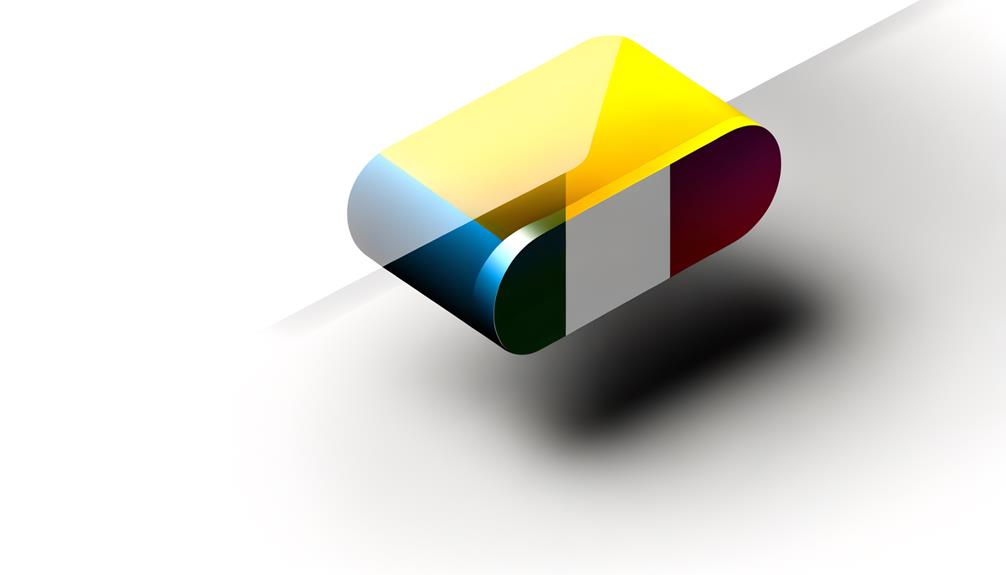
I've thoroughly evaluated the "Button for Google Calendar," and it's an exceptional resource for managing schedules efficiently. The extension integrates seamlessly with Google Calendar, offering quick access to events and one-click meeting joins, particularly useful for platforms like Google Meet. Users appreciate its intuitive interface and customizable dashboard, which reduces navigation time and boosts productivity with timely notifications. Installing is straightforward via the Chrome Web Store, requiring only a Google account sign-in. While it boasts high user ratings, some feel more features could enhance its utility. Explore further to uncover how it could fit into your workflow.
Key Takeaways
- The "Button for Google Calendar" offers a streamlined way to manage schedules directly from the browser toolbar.
- Users can quickly access upcoming events without switching tabs, enhancing efficiency.
- The tool provides one-click access to join virtual meetings on platforms like Google Meet.
- Push notifications ensure users do not miss important events, reinforcing punctuality.
- The interface is user-friendly, offering a seamless experience with a high satisfaction rating of 4.8.
Features and Functionality
The Button for Google Calendar is a tool that redefines convenience by offering a streamlined approach to managing your schedule directly from your browser toolbar.
By providing quick access to upcoming events, this browser extension eliminates the need to switch tabs, thereby enhancing efficiency. Its integration features resonate with those of Google Drive, guaranteeing seamless document collaboration and real-time updates.
With its one-click join meetings feature, entering virtual meetings on platforms like Google Meet becomes hassle-free. Users can easily block off time, allowing effective calendar management.
Push notifications make sure important events aren't missed, reinforcing punctuality. The user-friendly interface facilitates seamless event creation and navigation.
This functionality makes managing calendars straightforward, offering a thorough solution to scheduling challenges. The Button for Google Calendar stands out as a practical tool for maintaining an organized, well-structured schedule.
User Experience
Building on the robust features and functionality of the Button for Google Calendar, let's explore its user experience, which has garnered significant acclaim.
The Button's user-friendly interface is a standout, reflected in its 4.8 average rating. Users benefit from the one-click feature allowing instant access to meetings, enhancing the overall experience by minimizing navigation time.
The customizable dashboard similar to MyFitnessPal, allows users to tailor their experience, making scheduling more intuitive. Viewing upcoming events directly from the browser, without tab-switching, streamlines scheduling and improves efficiency.
Notifications and reminders play a vital role in preventing missed meetings, boosting productivity, and facilitating effective time management. Many express gratitude for these time-saving capabilities, emphasizing the Button's positive impact on daily routines.
This seamless integration with Google Calendar truly optimizes users' scheduling processes, making it indispensable.
Customization Options
Customization options play a pivotal role in enhancing the user experience of the Button for Google Calendar. This calendar app allows users to tailor their Google Calendar events experience effectively.
Features like the "Next Event" display minimize scrolling, making it easier to manage time efficiently. Users can integrate with Google Calendar seamlessly, linking with platforms like Google Meet, Zoom, and Microsoft Teams to personalize meeting setups.
The extension supports push notifications, ensuring timely alerts for upcoming events on multiple calendars or a personal calendar. By streamlining navigation, users can organize tasks without switching tabs, enhancing productivity.
Installation and Setup
Exploring customization options reveals how the Button for Google Calendar enhances user experience, yet a smooth start begins with proper installation and setup.
To install this Chrome extension, navigate to the Chrome Web Store and click "Add to Chrome." This installation step is straightforward.
Once added, signing in with your Google account is essential for integration with your calendar. This guarantees seamless access from the calendar toolbar, allowing you to create events and view upcoming appointments without switching tabs.
The functionality of version 24.9.6, updated on September 7, 2024, supports efficient management of appointments.
This integration offers a streamlined approach to managing schedules, directly from your browser, enhancing productivity through easy accessibility and control of your calendar activities.
Pros and Cons
Exploring the pros and cons of the Button for Google Calendar reveals a balanced perspective on its functionality and limitations.
The seamless integration with Google Calendar and Google Meet enhances efficiency, allowing users to join meetings with a single click. This user-friendly interface simplifies event management directly from the browser, eliminating the need to switch tabs. Positive feedback from the community underscores its high user satisfaction, with an average rating of 4.8 out of 5.
However, some users note the desire for additional features, indicating potential for further enhancement. Additionally, its utility is constrained within the Google ecosystem, which may not suit those relying on other calendar applications.
Therefore, while effective, it doesn't fully address all users' needs.
