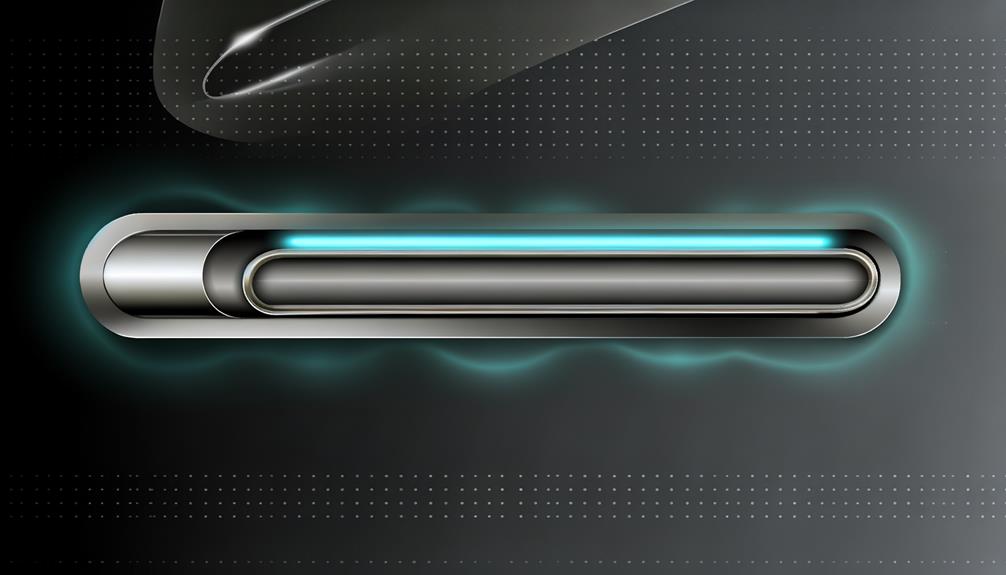
I've explored the 'Modern Scrollbar' and I'm impressed by its ability to transform mundane scroll components into sleek, customizable elements that enhance any web interface. With adjustable width and color options, it guarantees seamless theme alignment and a sophisticated look. The smooth scrolling feature greatly improves navigation, adding an elegant touch to the user experience. Its compatibility with multiple browsers is commendable, though some older browsers need fallback styles. Accessibility isn't overlooked, prioritizing inclusive design for all users. Overall, user feedback highlights high satisfaction, and exploring further will uncover more about this innovative tool's capabilities and offerings.
Key Takeaways
- Modern scrollbars offer customizable widths and colors for enhanced aesthetics and user preferences.
- They feature smooth scrolling to improve navigation and user experience across web applications.
- Cross-browser compatibility ensures consistent scrollbar designs on Chrome, Safari, and Firefox.
- Accessibility features prioritize inclusive design, aiding users with disabilities in navigation.
- User feedback is positive, highlighting satisfaction with sleek design and customization options.
Customization Features
When it comes to transforming the mundane into the visually appealing, the Modern Scrollbar extension stands out with its myriad of customization features.
As someone keen on enhancing both aesthetics and functionality, I find the ability to personalize scroll bars invaluable. You can adjust the custom scrollbar width to suit your visibility needs, creating a seamless browsing experience.
Additionally, the color customization options let you align the scrollbar with your web theme, ensuring consistency.
For developers, the extension's support for dynamic styling via custom CSS properties is a game-changer, making it easy to maintain uniformity across applications.
Utilizing Sass mixins, you can achieve scalable design adjustments.
These features collectively elevate a simple scrollbar into a tailored design component.
Aesthetic Appeal
While customization features offer a wide array of personalization options, the true charm of the Modern Scrollbar lies in its aesthetic appeal.
I'm looking for an extension that seamlessly blends style with functionality, and this scrollbar does just that. Its sleek design aligns perfectly with contemporary web standards, enriching the visual appeal of any web application.
The adjustable width and color options mean I can match the scrollbar to my unique taste or website's theme effortlessly. The smooth scrolling mechanism not only enhances usability but also elevates the navigation experience, making it more visually pleasing.
It's evident from user feedback that these improved aesthetics greatly heighten browsing satisfaction. Plus, the integration of accessibility features guarantees inclusivity without compromising on style, which is essential for all users.
Browser Compatibility
Diving into browser compatibility reveals the intricacies of customizing scrollbars across different platforms. As I explore the nuances, cross-browser testing emerges as vital.
Chrome and Safari support WebKit-specific pseudo-elements, but Firefox takes a separate path with 'scrollbar-width' and 'scrollbar-color'. It's imperative to guarantee designs are consistent across these browsers.
Internet Explorer and older Edge versions lack advanced styling support, making fallback styles necessary for a seamless user experience. Additionally, mobile adaptation is often overlooked, but testing on mobile browsers is vital due to their unique behavior.
While customizing, I must remember that Firefox's 'scrollbar-color' can be influenced by system preferences, potentially altering appearances. This detailed focus guarantees modern scrollbars look flawless, regardless of the browsing environment.
Accessibility Considerations
In the domain of modern web design, accessibility considerations for scrollbars are paramount to creating an inclusive browsing experience. A well-crafted scrollbar respects inclusive design principles, enhancing usability for those with visual impairments and motor disabilities.
By allowing adjustable widths and color customization, modern scrollbars greatly improve visibility, ensuring that users with varying needs can navigate effortlessly.
Moreover, the smooth scrolling mechanism is a godsend for individuals with motor disabilities, providing fluid interaction and reducing the physical effort required. Compatibility with both touch and mouse interactions further amplifies this inclusivity, making it easier for assistive technology users.
Regular updates focus on community feedback, constantly refining these features to meet WCAG standards, thereby fostering an environment where everyone can engage with web content seamlessly.
User Experience Feedback
As we shift our focus from the foundational accessibility features to the real-world impact on user experience, the modern scrollbar emerges as not only functional but also visually enchanting.
Feedback trends reveal that its sleek, customizable design enhances the aesthetics of web applications and aligns perfectly with contemporary design standards. Users consistently praise the smooth scroll behavior, which greatly improves navigation responsiveness, making browsing a breeze.
The ability to adjust scrollbar width and colors allows for a personalized touch, catering to individual preferences. Community discussions indicate high satisfaction, though there's a growing desire for even more customization options.
This feedback underscores the balance between aesthetics and usability, ensuring the scrollbar remains an essential tool for seamless user navigation.
