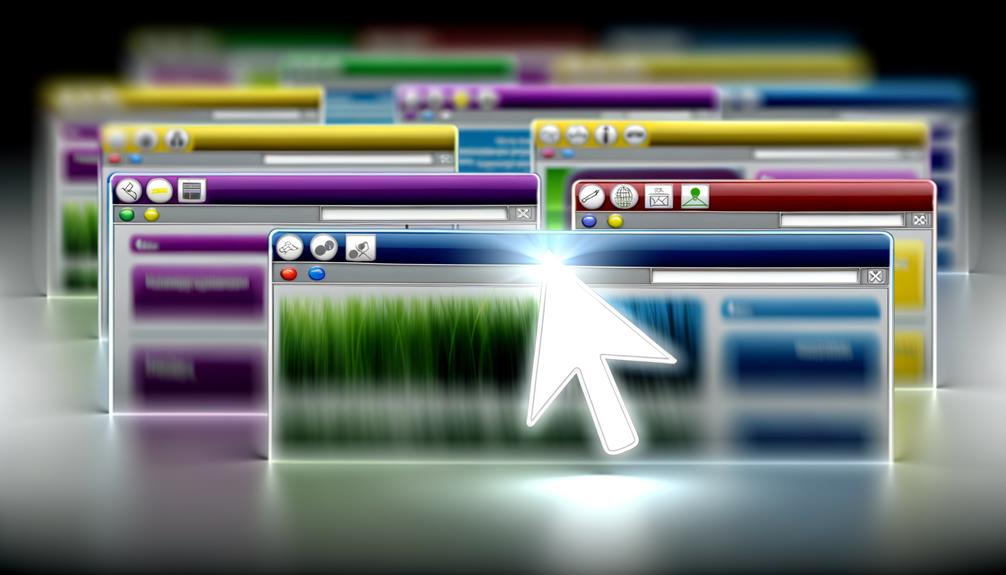
I've examined Auto Group Tabs, and it's a robust browser extension that automatically organizes your tabs using URL patterns, enhancing efficiency and reducing clutter. Its intuitive design supports seamless navigation, and it receives positive feedback for its customizable features and ability to streamline user workflows. However, reliance on user-defined patterns can limit flexibility, and it sometimes struggles with tabs opened externally. Users also note a need for advanced time-based grouping and better management of unpinned tabs. There's potential for growth, especially if community-driven efforts push development. There's more to discover about Auto Group Tabs' capabilities and future prospects.
Key Takeaways
- Auto Group Tabs offers automatic tab organization using user-defined URL patterns, enhancing browser efficiency.
- Users appreciate reduced workspace clutter and improved focus through automatic tab grouping.
- The extension features intuitive navigation and quick access via keyboard shortcuts.
- Challenges include limited flexibility with URL patterns and external application tab detection issues.
- Ongoing user feedback drives regular updates and potential feature expansions.
Key Features of Auto Group Tabs
Auto Group Tabs' innovative design offers a streamlined approach to managing browser tabs by automatically organizing them based on user-defined URL patterns.
This tab manager stands out by enhancing efficiency, reducing clutter, and allowing real-time updates. As new tabs open or existing ones change, the extension automatically groups them, ensuring a tidy workspace.
Users can tailor their experience by setting specific criteria for grouping, making Auto Group Tabs adaptable to diverse workflows. The extension's interface is intuitive, facilitating seamless navigation between grouped tabs, which boosts productivity.
Accessing this functionality is straightforward with a keyboard shortcut (Ctrl+Shift+Y for Windows or Cmd+Shift+Y for Mac), allowing quick, uninterrupted tab management.
Auto Group Tabs is a robust solution for anyone seeking effective browser organization.
User Experience and Feedback
In recent years, users have voiced their dissatisfaction with Chrome's lack of automatic tab grouping, driving many to explore extensions like Auto Group Tabs for enhanced browsing management.
The user experience with this Chrome extension is particularly positive. Users commend its automatic grouping based on customizable URL patterns, which greatly boosts browsing efficiency. Reviews highlight its ability to de-clutter by organizing tabs into defined categories, fostering increased focus and productivity.
A vibrant community has emerged around such tools, similar to the emergence of third-party launchers for Android TV, sharing video demonstrations and tips, which underscores the extension's practical benefits.
However, users continue voicing the need for further enhancements, indicating a demand for ongoing feature expansions. This feedback loop illustrates a dynamic interaction between user expectations and the extension's evolving capabilities.
Advantages of Using the Extension
While users have expressed their desire for more features, the current advantages of using Auto Group Tabs are evident and compelling. This Chrome extension excels in auto-grouping of tabs, organizing them by domain or title, which notably reduces clutter.
It enhances navigation efficiency by creating intuitive tab groups, saving time and keeping distractions at bay. Real-time updates guarantee seamless organization as new tabs open, reducing manual efforts. Custom URL patterns further refine this process, allowing users to tailor tab management to suit their unique browsing habits or projects.
The extension's seamless integration with Chrome and regular updates based on user feedback ensure ongoing compatibility and improvements. Such features make it a powerful tool for streamlining workflow and optimizing productivity.
Challenges and Limitations
Maneuvering the intricacies of Auto Group Tabs reveals several challenges and limitations that users encounter.
Despite the extension's ability to automatically group and color-code opened tabs, it falls short in flexibility due to reliance on user-defined URL patterns. This constraint limits adaptability for those seeking dynamic tab management.
Additionally, technical limitations arise, particularly with tabs opened by external applications, which the extension struggles to detect effectively.
Users have also voiced concerns over the time-based auto-grouping feature, expressing a need for more sophisticated grouping strategies.
Furthermore, the inability to group unpinned tabs between pinned ones restricts personal organization preferences.
These issues highlight areas where the extension currently doesn't meet user expectations, necessitating potential refinements to enhance functionality.
Future Development Prospects
Looking ahead into the future of Auto Group Tabs, developers and users alike find themselves at an essential juncture where innovation meets community-driven evolution.
The chrome extension's auto-grouping feature has captured community interest, prompting discussions about a dedicated GitHub project. However, the current lack of developer motivation poses a challenge to future updates.
Community engagement is important here, as collaboration with interested developers could revitalize the project and enhance functionality. Users have suggested creating a helper add-on, which could greatly improve the auto-grouping capabilities.
As ongoing discussions emphasize, community input is critical for addressing feature requests and steering future development. Ultimately, the project's success hinges on collaborative efforts and a shared vision for innovation and improvement.
