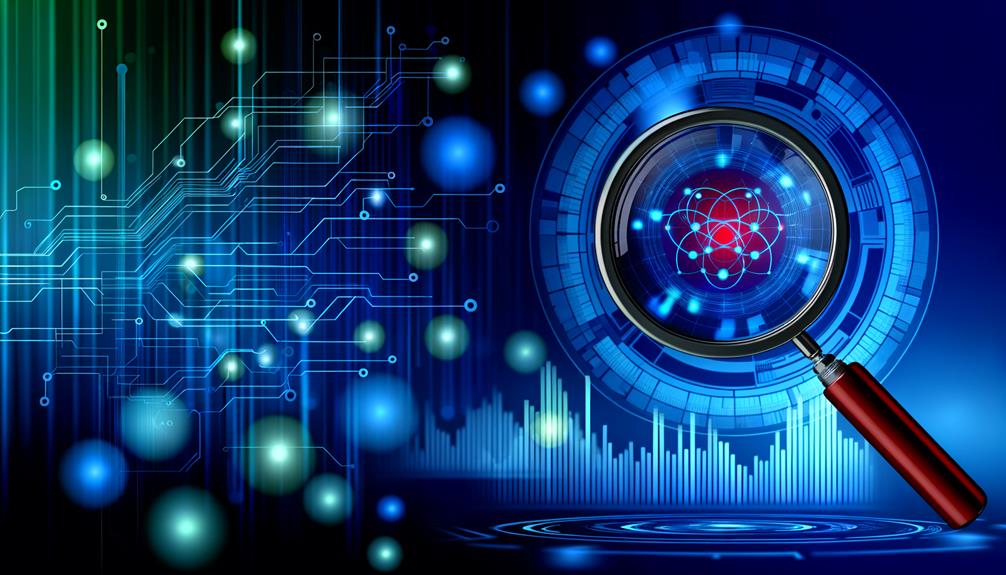
I find Google Tag Assistant to be critical for optimizing website tag implementation. It excels in providing real-time feedback and validating tags like Google Analytics and Facebook Pixel. It's user-friendly with its color-coded health indicators and generates diagnostic messages to resolve tagging issues efficiently. The tag recording feature also offers detailed performance insights. However, it mainly supports client-side tracking, lacking server-side validation. Privacy policies might limit its effectiveness, and alternatives like Tag Inspector or ObservePoint may be needed for thorough solutions. If you seek to tap into more nuanced facets of its utility, there's more to uncover.
Key Takeaways
- Google Tag Assistant validates tag implementation and provides real-time feedback on tag firing behavior.
- The tool supports various tags, including Google Analytics and Facebook Pixel, with color-coded health indicators.
- It features automatic validation, diagnostic messages, and a tag recording capability for detailed analysis.
- While effective for client-side tracking, it cannot validate server-side tags or tags outside the browser.
- Alternatives like Tag Inspector and Ghostery offer additional features for auditing and privacy management.
Overview of Google Tag Assistant
In the domain of digital analytics, Google Tag Assistant emerges as an indispensable tool for ensuring the fidelity of tag implementation on your website. It offers a robust mechanism for validating and troubleshooting tags within your Google Tag Manager container and Google Analytics setup.
As a Chrome extension, it provides real-time feedback on tag firing behavior, capturing issues during navigation. This feature is essential for maintaining accurate data collection, as it highlights problems the moment they occur.
Google Tag Assistant supports multiple tag types, including those for Facebook Pixel and other Google products, making it a thorough solution for tag management. Its color-coded indicators—green, yellow, red—simplify the assessment of tag health, while detailed diagnostics guide you in resolving any tagging issues efficiently.
Key Features and Benefits
Understanding the complexities of digital analytics requires tools that offer precision and clarity, and Google Tag Assistant stands out with its array of key features.
It provides real-time monitoring of Google tags, enabling me to observe how they fire as pages load, ensuring accuracy across domains. This tool automatically validates tags, checking their correctness and confirming proper configurations.
Diagnostic messages are invaluable—they offer insights into tagging issues with detailed error messages and actionable resolutions. The tag recording feature captures the behavior of tags during browsing, culminating in an extensive summary report that simplifies performance analysis.
Integration with Google Tag Manager further enhances its utility by streamlining tag management and offering insights into tag load times and their impact on page speed.
Using Google Tag Assistant
Efficiently utilizing Google Tag Assistant begins with accessing the tool via its website and inputting your site's URL to verify tag implementations.
By leveraging this Chrome extension, I can receive real-time feedback on Google Analytics tags, analyzing both UA and GA4 tags to pinpoint any issues.
The tool's automated scanning is invaluable, providing diagnostic messages that streamline troubleshooting.
It's especially helpful when I use the tag recording feature, capturing tag behavior during browsing sessions. This generates a thorough summary report, offering deep insights into tag performance and potential problems.
Integrated with Google Tag Manager, Google Tag Assistant allows me to monitor tag load times and assess their impact on page speed, enhancing my site's data layer efficiency and overall performance.
Limitations and Considerations
Google Tag Assistant's usefulness shines in specific scenarios, yet it's essential to acknowledge its limitations, especially for those relying on server-side tracking solutions.
Primarily designed for client-side tracking, Google Tag Assistant doesn't support server-side tagging, which means it can't validate tags running outside the browser environment. This limitation requires users to seek specialized documentation or tools for effective server-side tracking validation.
Additionally, its effectiveness may be hindered by strict privacy measures like third-party cookie policies and browser settings. Regular updates focus on enhancing client-side debugging, not addressing server-side tagging limitations.
This highlights a significant gap for those needing extensive tracking solutions. For effective server-side validation, alternative strategies or tools become necessary to bridge this divide.
Alternatives to Tag Assistant
When you're exploring alternatives to Google Tag Assistant, several robust tools stand out for their specialized capabilities in tag management and validation.
Tag Inspector excels in providing thorough tag auditing, offering insights into tag performance across various platforms. It's a solid choice for those who need detailed analytics on site tags.
For automated tag compliance, ObservePoint guarantees your tags meet predefined standards, enhancing your Google Analytics setup.
If privacy is a concern, Ghostery lets you manage tracking technologies with ease.
Advanced users might prefer Fiddler for deep inspection and traffic manipulation to troubleshoot tags.
Finally, BuiltWith offers valuable insights into competitors' site tags, helping you understand the technological landscape.
Each tool serves distinct needs, enhancing productivity through streamlined tag management processes.
