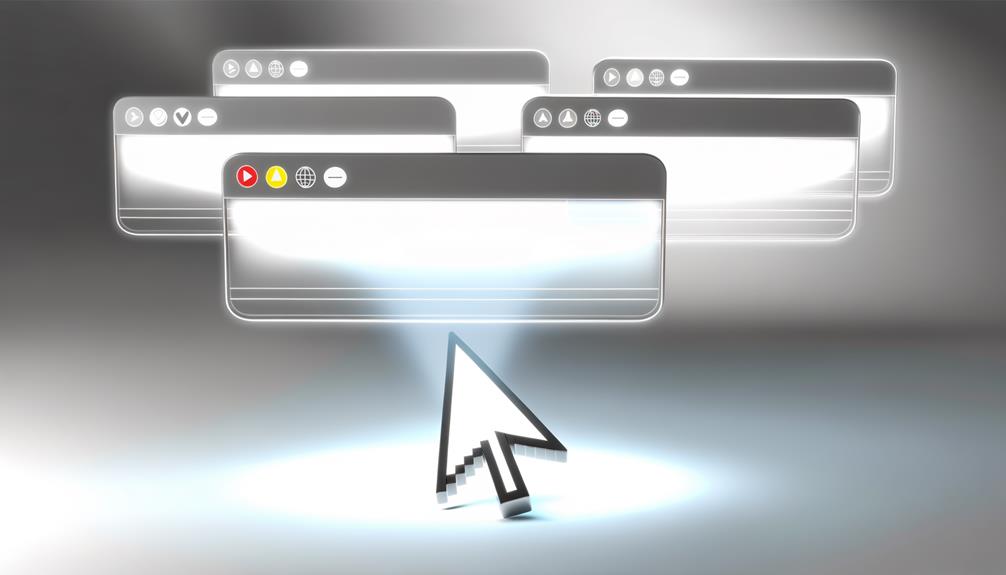
Tab Manager Plus for Chrome impresses with its intuitive interface and ability to manage clutter by detecting duplicate tabs. Its features like fast tab switching and session management elevate productivity by up to 30%. Though missing features like dark mode and cross-device support might disappoint, it remains a strong contender with 300,000 users and a 4.7 rating. Feedback suggests improvements like Chrome Tab Group labels and more customization options. Compared to alternatives, it balances simplicity and functionality well, appealing to users seeking efficient tab management. For those interested in its detailed capabilities, there's much more to explore.
Key Takeaways
- Tab Manager Plus efficiently organizes tabs by detecting duplicates and minimizing clutter.
- The extension enhances productivity by enabling quick search and fast switching between tabs.
- Users appreciate its intuitive interface but suggest adding dark mode and cross-device functionality.
- It has a strong user base with over 300,000 users and a 4.7 rating.
- Regular updates ensure high usability and adaptability to user needs.
Key Features of Tab Manager Plus
When it comes to managing your browsing experience efficiently, Tab Manager Plus stands out with its impressive range of features.
As a tab manager extension, it helps organize tabs by detecting duplicate tabs, which minimizes clutter. This browser extension allows you to limit the number of open tabs per window, enhancing your tab management and reducing cognitive overload.
Its fast switching capabilities let you quickly navigate between tabs and windows, improving workflow efficiency. The integrated search functionality is a game-changer, enabling you to locate specific tabs by title or URL with ease.
Additionally, acting as a session manager, it allows for saving and restoring sessions, tailoring your browsing experience to suit your needs. This extension truly streamlines the way you manage your digital tasks.
User Interface Experience
Maneuvering the user interface of Tab Manager Plus is an exceptionally intuitive experience, making tab management both efficient and enjoyable. Steering through its features is seamless, thanks to a responsive layout that allows for instant typing and swift tab switching.
This user-friendly design enhances organization, enabling users to manage groups of tabs effortlessly. Similar to the intuitive interface of Google Chat, users can enjoy easy navigation and access to features.
With multiple display modes, customization is a breeze, letting users tailor their view for peak workflow. The menu structure is straightforward, providing easy access to commands like opening, closing, pinning, or hiding tabs.
Regular updates guarantee the interface adapts to user needs, maintaining high ratings for its usability. Overall, Tab Manager Plus' interface transforms the complexities of tab management into a streamlined, enjoyable process.
Pros and Cons
In terms of features, Tab Manager Plus offers a variety of pros and cons that users should consider. As a Chrome extension, it greatly enhances productivity by allowing users to search and locate tabs quickly, boosting browsing efficiency by up to 30%.
This Manager extension also aids in organizing open tabs by detecting duplicates, which minimizes clutter. Moreover, it offers options to open, close, pin, or hide tabs, enhancing the user experience. Users might appreciate intuitive features similar to those found in other apps like CCleaner, which have a user-friendly interface that simplifies the cleaning process.
However, some users report drawbacks. The absence of features like dark mode and cross-device functionality limits its appeal. Additionally, feedback suggests a need for more intuitive design elements and improved user interfaces.
These cons highlight areas where the extension could evolve to better help users manage their tabs effectively.
User Feedback and Suggestions
In light of user feedback, it's clear that Tab Manager Plus has room for growth and improvement. Users have highlighted the need for a dark mode, which could substantially boost user experience by reducing eye strain.
The integration of Chrome Tab Group labels is another area where feedback suggests enhancement is needed, as it aids in effective tab management.
There's also a significant demand for cross-device functionality, particularly for iOS, which would provide seamless tab management across platforms.
Suggestions for improved user interfaces emphasize the importance of customization options to cater to diverse user needs.
It's remarkable that users are open to paying for a Chrome extension that offers reliable, flexible solutions, indicating a strong market for enhanced tab management tools.
Comparison With Other Extensions
As we explore the domain of tab management extensions, Tab Manager Plus stands out with its impressive user base of over 300,000 and an average rating of 4.7 out of 5. It's a robust choice for Chrome browser users wanting to manage tabs efficiently.
In comparison, Workona, with its 200,000 users and slightly higher rating, offers project-based tab organization, appealing to collaborative needs.
OneTab simplifies memory by consolidating tabs into one list, serving its 2 million users with a minimalist approach.
Meanwhile, Phew AI Tab focuses on automatic grouping and synchronization across devices, providing another layer of convenience.
Each extension, including Tab Manager Plus, presents a different number of options for handling individual tabs, catering to diverse user preferences.
