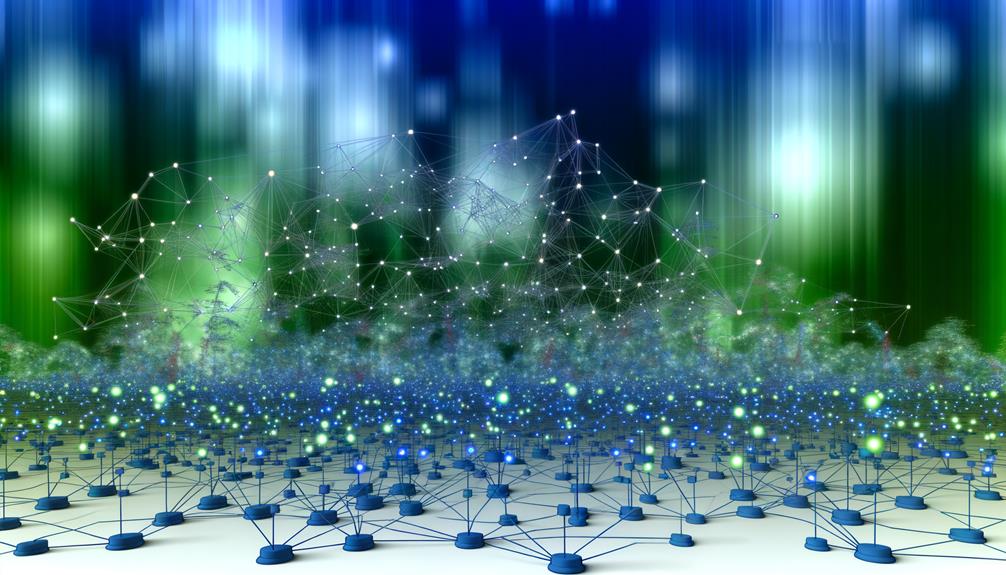
I start by examining the XML tree structure, which organizes documents hierarchically with a single root element. Child elements can contain additional elements, attributes, and text, providing depth and clarity. Each element's unique path from the root guarantees precise identification. Maneuvering through XML requires understanding these parent-child relationships. XPath models further enhance XML structures, allowing targeted queries to extract data effectively. Tools like Chrome extensions and libraries such as 'xml.etree.ElementTree' simplify viewing and managing XML files with user-friendly interfaces. By exploring these components, you'll gain deeper insights into XML data management techniques and tools.
Key Takeaways
- XML documents are organized hierarchically with a single root element, ensuring clear data structure.
- The 'xml.etree.ElementTree' library in Python is effective for parsing and managing XML documents.
- XPath expressions allow precise querying and data extraction from complex XML tree structures.
- Chrome extensions can visualize XML files as tree structures, enhancing readability and navigation.
- XML Tree Editors provide a user-friendly interface for visualizing and managing XML data efficiently.
Understanding XML Tree Structure
When diving into the domain of XML, understanding the tree structure is vital. An XML document organizes data hierarchically, starting with a single root element. This root branches into child elements, each potentially containing further elements, attributes, and text content. This parent-child relationship forms the backbone of XML's tree structure.
Sibling elements, sharing the same parent, hold related data at the same hierarchical level, enhancing the document's clarity. The XML tree structure's complexity allows for detailed data representation, where each element's path from the root guarantees unique identification.
This organization demands adherence to syntax rules, maintaining correct nesting and relationships for validity. Understanding these concepts is vital in effectively working with XML documents and leveraging their full potential.
Navigating XML Documents
Steering through XML documents might seem intimidating at first, but mastering this skill opens up a wealth of possibilities for data management.
Understanding the XML Tree is essential; it starts at the root element and branches out into children and siblings. Each element can hold attributes and text, adding layers of detail.
Maneuvering through these documents involves accessing elements in a structured manner. Using Python's 'xml.etree.ElementTree' library, you can parse XML files and directly access the root.
From there, iterating through child elements becomes straightforward. Ensuring the document's order, where parent nodes precede children, aids in maintaining a logical flow.
This structured approach simplifies the navigation process, making XML document management more efficient and less overwhelming.
XPath Model Essentials
Exploring the XPath model reveals its essential role in managing XML documents efficiently. At its core, XPath represents XML as a tree structure. This tree begins with a root node, encapsulating all other nodes. Each node corresponds to XML elements, attributes, or text, ordered by their document appearance.
XPath's power lies in its ability to query these nodes using expressions, allowing precise data selection based on hierarchical relationships. Key concepts such as sequences, representing ordered node collections, and atomic values, denoting individual data values, are crucial.
XPath enhances data extraction and navigation, proving fundamental in XML-focused libraries. Its structured approach streamlines XML interaction, whether you're querying elements or accessing specific attributes within the XML tree.
Viewing XML With Chrome Extension
Plunge into the world of XML with Chrome extensions that transform complex XML files into accessible tree structures. These extensions display XML documents in a tree view, where the root element and its branches become easily navigable.
This user-friendly interface allows efficient exploration of XML structures, highlighting the hierarchical relationships between elements. You can expand or collapse nodes to focus on specific sections, simplifying the task of parsing large documents.
Syntax highlighting further enhances readability by distinguishing various parts visually. Some extensions support XPath queries, enabling efficient data searching and filtering without manual parsing.
Many of these tools are available for free on the Chrome Web Store, providing a valuable resource for developers and data analysts working with XML files.
Improving XML Data Management
While managing XML data, leveraging efficient tools and techniques can greatly streamline the process. Using an XML Tree Editor, I visualize and manage XML files effectively, saving time on complex editing.
The hierarchical structure of XML files offers a clear representation of parent-child relationships, simplifying understanding of data interdependencies.
By implementing libraries like 'lxml' and 'BeautifulSoup' in Python, I enhance my XML processing capabilities, enabling precise parsing, manipulation, and information extraction.
XPath expressions considerably improve data retrieval accuracy by allowing targeted queries of elements and attributes.
Regularly conducting clear experiments with various XML structures guarantees the robustness and adaptability of XML management tools, accommodating diverse formats and use cases.
This approach optimizes efficiency in XML data management.
