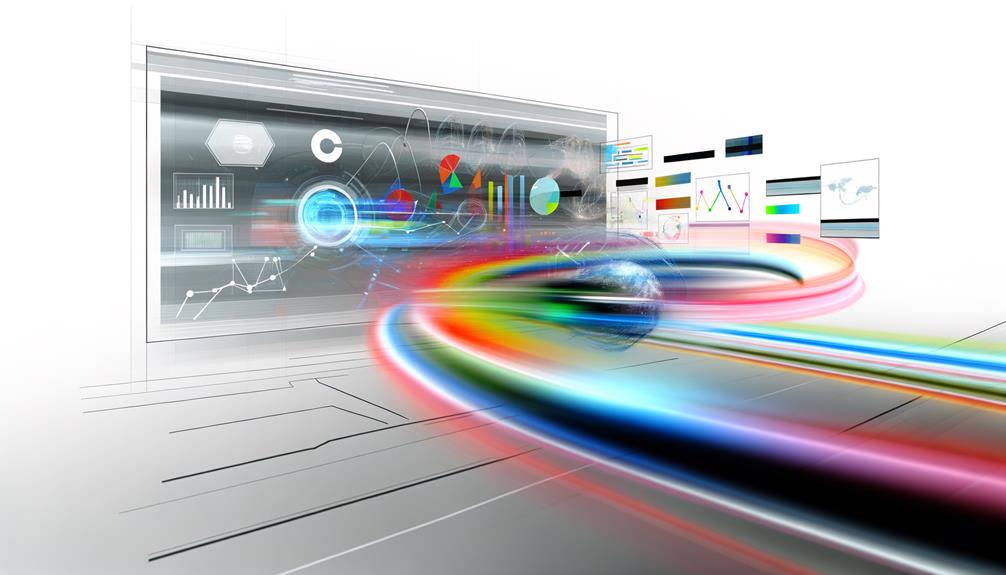
I've explored Motion Devtools, and it's an impressive toolset for web animation performance analysis. Designed with robust features, it offers a classic timeline interface to inspect, edit, and export animations seamlessly. You can edit keyframes and easing values in real-time, and it supports CSS and Motion One formats for versatile exporting. The user interface is structured into four main sections, providing a systematic approach to animation adjustments. Real-time editing enhances workflow efficiency, allowing modifications to be instantly applied. For those passionate about optimizing user experience through smooth animations, more insights are just around the corner.
Key Takeaways
- Motion Devtools offers robust tools for analyzing and optimizing animation performance on web pages.
- The classic timeline interface provides intuitive animation inspection, editing, and exporting capabilities.
- Real-time editing allows for seamless adjustments of keyframes and easing values in animations.
- It supports CSS and Motion One formats with versatile export options for project integration.
- Continuous updates are based on community feedback to enhance functionality and user experience.
Features and Capabilities
When exploring the features and capabilities of Motion DevTools, you'll find it offers a robust set of tools designed to enhance animation performance analysis on web pages.
The animations tab utilizes a classic timeline interface, providing an intuitive way to inspect, edit, and export animations. Whether dealing with CSS animations or Motion One, the tool supports real-time editing of keyframes and easing values. You can instantly add, move, or remove keyframes, reflecting changes on the webpage immediately.
Export options are versatile, including CSS transitions, CSS animations, and Motion One formats, ensuring seamless integration into projects.
Motion DevTools continuously evolves, incorporating community feedback to refine functionality and improve user experience, making it indispensable for web animations development.
User Interface Exploration
Maneuvering the Motion DevTools interface is a seamless experience, thanks to its classic timeline view that simplifies animation adjustments. This user-friendly design guarantees an efficient animation workflow, integrating real-time editing and CSS manipulation.
The interface is structured into four primary sections: Controls, Overview, Timeline, and Details. Controls manage animation playback with precision, while the Overview displays captured animation groups for easy access. The Timeline offers a thorough visualization of animation timing, essential for fine-tuning Motion sequences.
Meanwhile, the Details section allows for in-depth inspection and modification of selected animations. Users can effortlessly add, move, and remove keyframes, with changes reflected instantaneously on the webpage. Custom controls further enhance usability, catering to both beginners and seasoned developers.
Animation Inspection Techniques
Having explored the user interface, let's focus on the powerful animation inspection techniques available in Motion DevTools.
Within Chrome, the Animations panel excels as a tool for creating engaging animations for email templates and websites. The panel automatically detects CSS changes and groups animations, streamlining animation design and development processes.
With a timeline interface to inspect animations, I can view computed styles and monitor performance, identifying bottlenecks efficiently. The frame rate analysis guarantees animations run smoothly, essential for peak user experiences.
Furthermore, the timeline view allows me to navigate captured animation groups, understanding their timing and relationships. Modifications are instantly applied, allowing quick iterations.
Editing and Modifying Tools
Within the domain of Motion DevTools, the editing and modifying tools shine as indispensable assets for anyone working with web animations. The tool's intuitive interface allows for fast and simple motion adjustments, vital for animations made with CSS.
Users can add, move, and remove keyframes in real-time, facilitating seamless editing. This capability empowers users to modify animation values and easing functions instantly, with changes directly reflected on the webpage.
Custom controls enhance the editing experience, providing streamlined processes for fine-tuning animations. The tool captures animations automatically upon opening, allowing immediate inspection and modification without manual setup.
Additionally, the ability to export edited animations guarantees that changes are preserved and easily integrated into projects, maintaining workflow efficiency and effectiveness in web development.
Performance and Accessibility Benefits
Building on the robust editing and modifying capabilities, Motion DevTools offers significant performance and accessibility benefits that streamline animation workflows and enhance user experience.
With real-time editing, Motion DevTools speeds up your animation process by allowing immediate adjustments. Supporting CSS and Motion One, this simple motion design tool integrates seamlessly, minimizing additional coding.
Its classic timeline interface provides a clear overview, enabling developers to swiftly identify and rectify performance bottlenecks. The Animations panel automatically groups related animations, guaranteeing visual coherence without requiring extensive animation coding knowledge.
