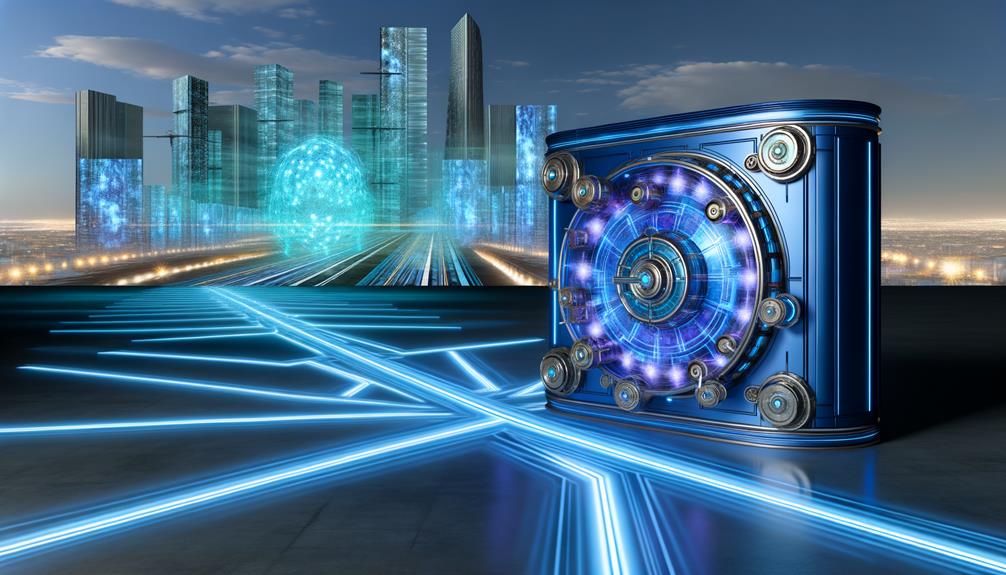
I've taken an extensive exploration into LastPass's free password manager, highlighting its key offerings. It allows unlimited password storage but restricts access to a single device type. The Zero Knowledge security model and AES-256 encryption provide robust data protection, while two-factor authentication options enhance security, especially for premium users. The user-friendly interface guarantees seamless management with features like autofill and a security dashboard. Its mobile app extends these functionalities, supporting biometric login. Though privacy commitments are solid, alternative managers like Bitwarden and Dashlane offer competitive benefits. Explore further to uncover its standing in the password management landscape.
Key Takeaways
- LastPass free plan offers unlimited password storage and access on a single device type.
- Users benefit from a zero-knowledge security model, ensuring exclusive access to their credentials.
- AES-256 encryption is employed to protect user data from unauthorized access.
- The user experience is seamless with a consistent interface across browser extensions and mobile apps.
- The free plan lacks advanced features like emergency access and two-factor authentication options.
Cost and Features
When evaluating LastPass, it's crucial to take into account the cost and features offered by their various plans.
The LastPass free plan provides unlimited password storage but limits access to a single device type, which might constrain multi-device users.
For $3 monthly, the Premium plan enhances functionality with advanced sharing options, emergency access, and 1 GB of cloud storage.
For families, the $4 monthly Families plan supports up to six users, facilitating shared user management and collective password storage.
Business plans, starting at $4 per user per month, introduce features like shared vaults and tailored user management, ideal for small enterprises.
Encryption keys remain a cornerstone, safeguarding data across all plans.
Free trials enable users to explore these features risk-free.
Security and Privacy
Understanding the cost and features of LastPass plans lays the groundwork for recognizing the significance of its robust security and privacy measures.
LastPass employs a Zero Knowledge security model, ensuring only I've access to my credentials, with my master password never stored. My user data is safeguarded using AES-256 encryption, making unauthorized access challenging.
Following the 2022 data breaches, enhanced security measures include a 12-character minimum for master passwords and a dedicated threat intelligence team. Two-factor authentication (2FA) options, like hardware keys and biometrics, bolster security for premium users.
LastPass commits to privacy, collecting minimal necessary data and guaranteeing no sale of end-user data. These features collectively fortify the security landscape, ensuring user data remains private.
User Experience
With a focus on user experience, LastPass offers a seamless interface that simplifies password management across various devices. The user-friendly interface guarantees easy navigation, allowing efficient management of passwords.
The browser extension and mobile app mirror this experience, making it consistent and accessible. LastPass's autofill capability stands out, streamlining the login process by automatically entering passwords on major websites and apps.
It also includes a security dashboard that provides insights into password strength and health, essential for maintaining robust security. The password generation tool further enhances this by creating strong, unique passwords.
Additionally, users benefit from a simple setup process—creating an account, downloading the browser extension, and importing existing passwords—all streamlined to enhance user engagement and satisfaction.
Mobile App Overview
The LastPass mobile app, available for both iOS and Android, guarantees that managing your passwords is as convenient and secure on your phone as it's on your desktop.
Its seamless access to the password vault allows users to efficiently manage sensitive information on the go. The app integrates biometric login, enhancing security and ease of access.
With advanced password generation and secure sharing, it assures robust password management. Autofill capabilities streamline the process of entering credentials across various apps and websites.
The security dashboard provides insights into password health, aiding in maintaining strong security practices.
Moreover, emergency access features guarantee that trusted contacts can access your vault if needed.
The LastPass mobile app delivers extensive functionality for vigilant password security.
Alternatives and Recommendations
As we explore password management solutions, it's important to reflect on alternatives that might better fit individual needs. While evaluating potential options, it's crucial to take into account the cost-effective pricing of these alternatives, much like users of fitness tracking apps seek budget-friendly solutions.
Bitwarden stands out among LastPass alternatives, offering a free password manager with robust security features and unlimited device syncing, ideal for budget-conscious users.
Dashlane, although pricier at $4.99/month, provides an all-encompassing family plan and enhanced security features, including a VPN.
NordPass offers affordable premium plans from $1.49/month, featuring password health reports and dark web monitoring.
For users seeking advanced security, Keeper excels with biometric login and encrypted messaging, appealing to businesses.
While 1Password boasts a modern user interface and strong passwords management, its lack of a free tier may deter some.
Each alternative offers unique benefits based on individual security needs and preferences.
