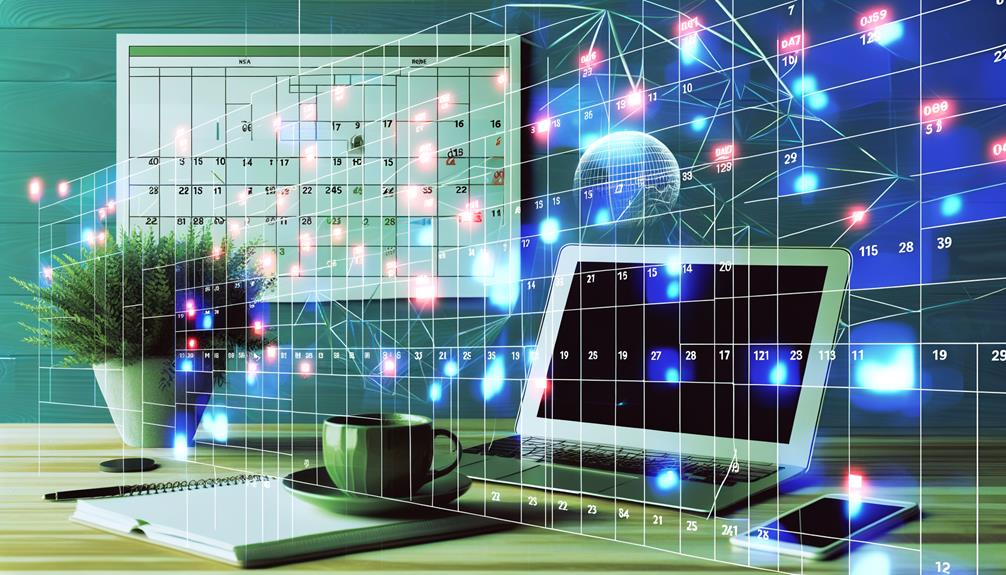
I've analyzed Zoom Scheduler and find it efficiently integrates with Google Calendar and iCal, simplifying meeting management. Key features like customizable reminders and a voting option for selecting meeting times enhance usability. However, initial load times can be frustrating, ranging from 45 seconds to 2 minutes. The user interface receives mixed reviews despite high ratings, indicating room for improvement. Pricing starts at $4.99/month with a 14-day trial, yet automatic renewal at $5.99/month should be noted. Alternatives like Calendly offer more robust features, raising questions about Zoom Scheduler's competitive edge. Discover how its features and limitations stack up against other tools.
Key Takeaways
- Zoom Scheduler integrates with Google Calendar, ensuring efficient meeting management and automatic inclusion of meeting links in invites.
- Users report frustration with initial loading times of 45 seconds to 2 minutes for meeting slots.
- Subscription prices start at $4.99/month with a 14-day free trial, renewing at $5.99/month.
- Mixed reviews on user interface indicate a need for improvement despite high overall ratings.
- Offers customizable meeting settings and voting options for collaborative scheduling.
Key Features of Zoom Scheduler
When exploring the key features of Zoom Scheduler, it's evident that this tool offers a robust solution for managing both Zoom and in-person meetings.
As a scheduling tool, it integrates seamlessly with existing calendars like iCal, guaranteeing efficient meeting management. The customizable meeting settings allow users to tailor reminders and preferences, enhancing the scheduling experience.
One standout feature is the voting option, which enables participants to collaboratively decide on the most convenient meeting time. These scheduling features make it easier for everyone involved to stay organized.
Additionally, the platform offers a 14-day free trial for Basic and Pro account users, providing an opportunity to experience its capabilities before deciding on a subscription. This guarantees users can explore its full potential risk-free.
Integration With Google Calendar
Integrating Zoom Scheduler with Google Calendar offers a streamlined approach to managing meetings efficiently. This scheduling tool seamlessly syncs with Google Calendar, allowing me to manage meetings within one familiar interface.
I can customize my meeting availability, which reflects in Google Calendar, helping to avoid double bookings—a vital feature for maintaining organization. The integration's automatic time zone detection guarantees attendees worldwide receive accurate meeting details, avoiding any confusion.
Real-time updates and reminders keep the schedule current, further enhancing communication and organization. Sharing meeting links is simplified, as they're automatically included in calendar invites.
User Experience and Feedback
Guiding the user experience of Zoom Scheduler reveals a mix of strengths and areas needing improvement. Users appreciate the seamless integration with Google Calendar, which enhances convenience and streamlines scheduling tasks.
However, initial loading times for meeting slots, ranging from 45 seconds to 2 minutes, hinder the scheduling tool's performance, leading to frustration. The user interface receives mixed reviews despite a high overall rating, with feedback pointing towards potential enhancements.
Users express a desire for a more robust feature set, comparable to competitors like Calendly. The community forum actively engages users in discussions about product performance, highlighting the need for faster loading times and in-person meeting options to boost adoption.
User feedback remains essential in driving future improvements.
Pricing and Subscription Options
Maneuvering the pricing and subscription options for Zoom Scheduler reveals a landscape designed to accommodate various user needs.
The Zoom Scheduler is priced at $4.99/month, with a 14-day free trial available for Basic and Pro account users to evaluate the service. Exclusions apply to sectors like healthcare, education, and government.
Following the trial, subscriptions automatically renew at $5.99/month unless cancelled. An add-on subscription is also offered at $5.99/month for Business and Enterprise plan users, guaranteeing seamless integration with their existing Zoom accounts.
These pricing strategies provide flexibility and accessibility, allowing users to choose options that best fit their requirements. This approach guarantees that users can efficiently manage scheduling within their current Zoom environments without needing additional logins.
Comparing Alternatives
After examining the pricing and subscription options, it's important to evaluate how Zoom Scheduler stacks up against its competitors in the scheduling tool arena.
When considering Zoom Scheduler vs. Calendly, each offers distinct advantages. Zoom Scheduler is a cost-effective scheduling app at $4.99/month, ideal for those who primarily use Zoom. However, Calendly's extensive integrations with over 100 apps, including Google Meet and Microsoft Teams, make it a more versatile scheduling tool.
Additionally, competitor apps in other industries, such as Mi Telcel, highlight the importance of a user-friendly interface and reliable payment processing, which can enhance the overall user experience.
Calendly's advanced features, such as payment processing and booking limits, enhance the user experience for complex scheduling needs. Both scheduling tools eliminate back-and-forth communication, but Calendly often provides a more seamless experience.
Ultimately, user choice will depend on their specific integration needs and desired features.
