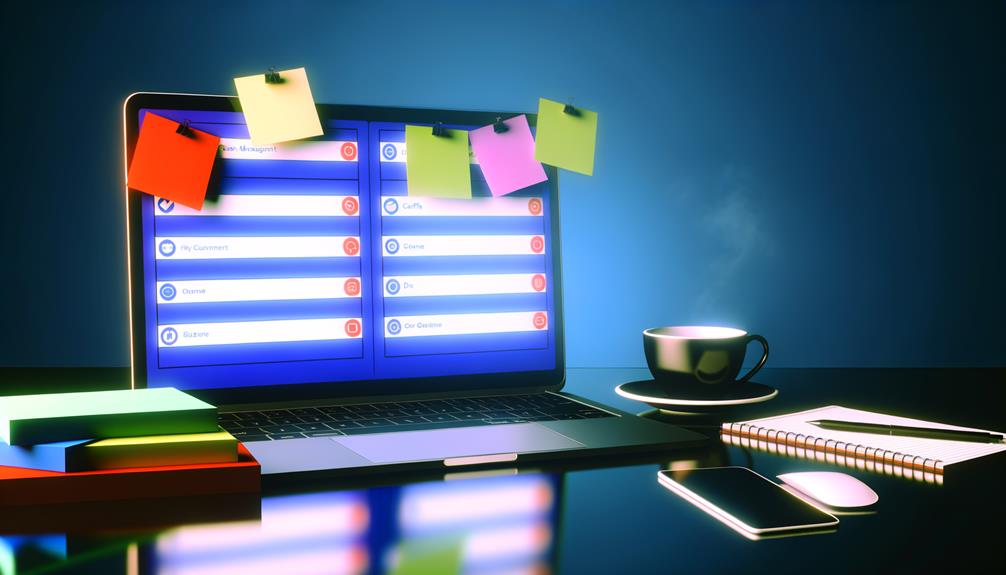
I examined the Any.Do extension and found it enhances productivity by integrating with Google Calendar for efficient task management. The user-friendly interface, with its minimalist design, is great for beginners, though it can feel cluttered due to its extensive features. Real-time synchronization across devices keeps tasks up-to-date, but occasional connectivity issues might disrupt the flow. The free version offers essential tools, while the Premium plan adds advanced features for $4.99 monthly. While it competes well with apps like Todoist and TickTick, some users might prefer alternatives for better customization. There's a wealth of insights still to explore.
Key Takeaways
- Any.Do integrates directly with browsers for streamlined task management.
- Synchronizes with Google Calendar for comprehensive task and event management.
- Offers a color tagging system for effective task prioritization.
- Premium plans are available with enhanced features starting at $4.99 per month.
- Occasional connectivity issues can affect real-time synchronization.
Key Features of Any.Do Extension
When exploring the key features of the Any.Do Chrome extension, one quickly realizes its potential to streamline task management directly from the browser.
As a versatile task management software, it allows me to add tasks seamlessly while browsing, eliminating the distraction of switching applications. Integrating with Google Calendar, it lets me view and manage tasks alongside scheduled events, enhancing my organizational capabilities.
The extension's ability to synchronize across devices guarantees that any changes I make are immediately updated on my mobile and desktop versions, maintaining consistency.
User Experience and Interface
Exploring the user experience and interface of the Any.Do extension reveals a well-crafted design that prioritizes simplicity and functionality. The user-friendly interface, coupled with a minimalist design, guarantees that even inexperienced users can navigate with ease.
Task management becomes more efficient as users can swiftly add tasks directly from their browser. The seamless integration with Google Calendar and other platforms enhances organization by allowing real-time synchronization across devices.
The color tagging system is particularly remarkable, enabling users to prioritize tasks effectively, thereby boosting overall organization and time management.
However, some users have noted that the interface, despite its simplicity, can appear cluttered due to the extensive range of features. This suggests a delicate balance between offering functionality and maintaining a streamlined user experience.
For users of note-taking apps like Evernote, they may appreciate the task management capabilities and calendar sync features, although they should be aware of potential interface complexities.
Performance and Reliability
While the interface of the Any.Do extension offers a user-friendly experience, it's crucial to also evaluate its performance and reliability. The app excels in enhancing task management by allowing users to add and organize tasks directly from their browser, making it an efficient management tool.
Its performance is particularly supported by seamless synchronization between the extension and the mobile app, ensuring tasks update in real-time across devices. Integration with Google Calendar is a significant advantage, letting users manage calendar events alongside tasks without switching platforms.
However, reliability isn't flawless. Some users encounter occasional connectivity issues, which can disrupt synchronization. Despite these minor drawbacks, the extension remains a strong contender in task management, offering valuable features for productivity.
Pricing and Subscription Options
Any.Do's pricing structure offers flexibility to cater to both individual and team needs, making it a versatile choice for various users.
The free version is perfect for personal use, featuring essential tools like a daily planner and reminders.
For enhanced functionalities, the Premium plan is available at $4.99 per month, billed annually, introducing features like recurring tasks and third-party app integration.
Families can opt for the Family plan at $8.33 monthly, supporting multiple users under one umbrella.
Teams seeking collaborative tools can choose the Teams plan, priced at $4.99 per user per month, billed annually.
Significantly, annual subscriptions come with discounts, making them more economical.
Additionally, a 7-day free trial for the Premium plan allows new users to explore its benefits.
Comparing Alternatives
When considering alternatives to Any.Do, you'll find a range of options, each with distinct features that may better suit your organizational needs.
Todoist excels as a project management software, offering customizable labels and advanced task management, perfect for those needing more from their to-do apps.
TickTick stands out with its built-in Pomodoro timer and habit tracking, enhancing team collaboration and recurring tasks management.
Meanwhile, Google Keep is an easy-to-use option, especially for users integrated into the Google ecosystem, with its simplicity and seamless service integration.
Users often look for alternatives to Any.do due to desires for better customer support and customization.
Apps like Files by Google offer multifunctional capabilities, similar to CCleaner, to help manage both storage and performance, aiding users in optimizing their digital spaces.
These apps provide varied strengths, helping you choose one aligning most closely with your specific needs.
