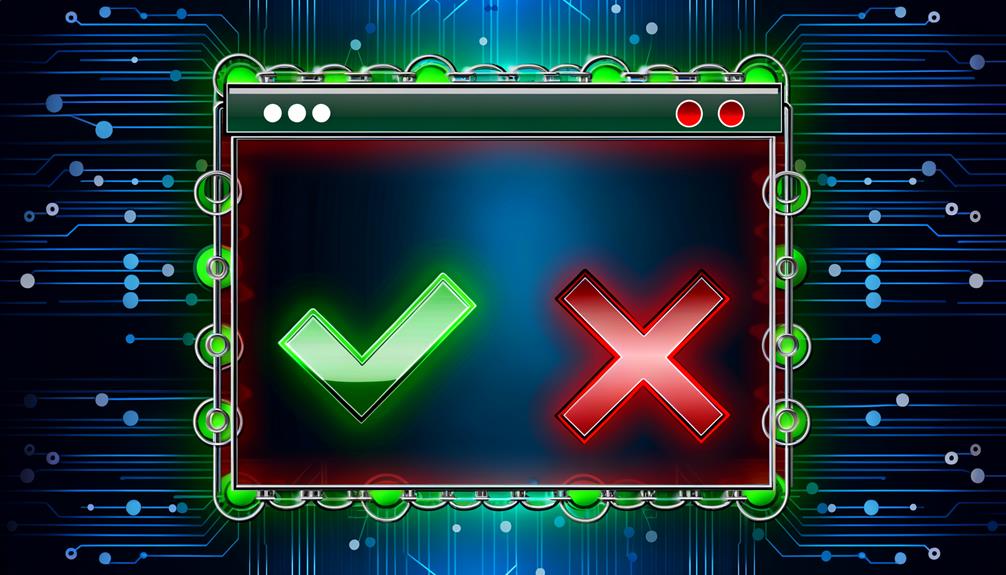
I've tested Check My Links, a Chrome extension for broken link detection, which boasts over 1 million downloads and a solid 4.1-star rating from 409 users. It efficiently highlights broken links in red and valid ones in green, streamlining SEO maintenance and saving time for large content checks. However, it only audits one page at a time with occasional inaccuracies, lacking advanced SEO insights. Compared to alternatives like Ahrefs or Moz Link Explorer, it's less robust but effective for basic needs. With a strong community backing and clear usability, understanding its place in your toolkit could prove beneficial.
Key Takeaways
- Check My Links is a free Chrome extension for detecting broken links, enhancing user experience and SEO.
- The tool features a color-coded system to easily identify valid and broken links, with over 1 million downloads.
- It audits one page at a time and may display incorrect invalid links, limiting its efficiency on complex sites.
- Rated 4.1 stars from 409 reviews, it is valued for time-saving link checks but lacks advanced SEO insights.
- Users appreciate its utility but request features like link export options and improved accuracy for invalid links.
Overview of Check My Links
Check My Links is a powerful tool for anyone involved in web development or content management, offering a streamlined solution for identifying broken links on web pages.
As a free Chrome extension, Check My Links Review highlights its role as a broken link checker that efficiently finds broken links. With over 1 million downloads, it's trusted for enhancing user experience and search engine optimization.
By allowing users to check links across an entire website, it aids content marketing efforts. The extension's color-coded system simplifies link status identification, making it effortless to spot issues.
With a 4.1-star rating from 409 reviews, users appreciate its reliability while seeking features like link exporting. This tool is indispensable for maintaining ideal website functionality.
Benefits of Using Check My Links
Understanding the significance of broken link detection, it's clear why Check My Links has become a staple in web development and content management. This free tool automates the tedious task of link checking, transforming it into a seamless experience.
With its ability to highlight broken links in red and valid ones in green, the Checker lets you assess link status at a glance, helping your website maintain its SEO performance. By ensuring all links are functional, it enhances user experience and content quality.
Positive reviews from over 1 million downloads affirm its reliability in the community. Furthermore, the convenience of copying broken links to your clipboard with one click streamlines issue resolution, making it indispensable for developers and content editors alike.
Limitations and Challenges
While Check My Links offers valuable assistance, it's not without its limitations. Its ability to audit only one page at a time necessitates manual oversight for anyone managing multiple pages or sites.
This limited functionality can hinder efficient detection of dead links, especially on complex web pages. Users also experience slower performance, diminishing its effectiveness for extensive link checks.
The tool occasionally fails to display invalid links accurately, leading to potential inaccuracies. Regarding SEO improvements, Check My Links falls short. Unlike advanced tools, it lacks extensive insights that search engines value.
Users have expressed a desire for additional features, like exporting links to spreadsheets. Overall, its constraints make it less suitable for those seeking thorough link management solutions.
User Feedback and Reviews
Despite its limitations, Check My Links has garnered considerable attention in the user community.
With an average rating of 4.1 stars from 409 reviews, it's clear that many web designers and content creators find this link checker tool valuable. User feedback frequently highlights its effectiveness in saving time, particularly when dealing with large volumes of content.
However, some reviewers on the Chrome Web Store have noted issues, such as invalid links not displaying correctly, and have requested features like link export options.
While over 1 million active users appreciate its basic functionalities, expectations should be managed, as it may not provide extensive SEO insights.
Nonetheless, its strong community presence and over 180 positive reviews underscore its utility for basic link checking tasks.
Alternatives and Comparisons
When exploring alternatives to Check My Links, it's important to weigh the strengths and limitations of each tool in the context of your specific needs.
The Broken Link Checker, a free tool, offers speedy audits but checks one page at a time, making it less efficient for larger websites.
On the other hand, Ahrefs stands out as a paid option, providing thorough link analysis and SEO insights with superior speed and accuracy, suitable for agencies needing in-depth audits.
Moz Link Explorer, while requiring a subscription, checks up to 100 links with detailed error information, contrasting Check My Links' free Chrome extension capabilities.
Despite its effectiveness for basic broken link checking, Check My Links might fall short for users seeking advanced SEO analytics.
