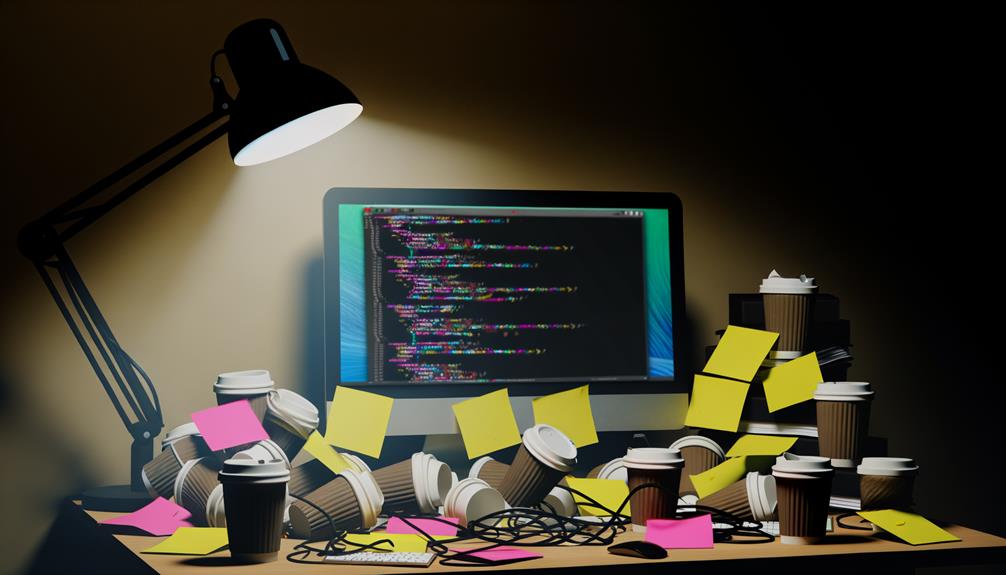
To debug CSS effectively, I often start by inspecting applied styles using browser developer tools. These tools let me explore the HTML structure and identify specificity conflicts. Understanding the specificity hierarchy helps me resolve style conflicts without overusing '!important'. Keeping cross-browser compatibility in check is vital, so I rely on resources like Caniuse.com and CSS resets like Normalize.css. For layout issues, I consider the box model and use DevTools to pinpoint spacing problems. Techniques like Flexbox and media queries guarantee responsive designs. By focusing on these strategies, I maintain fluid and consistent styling, and there's much more to explore.
Key Takeaways
- Use browser developer tools to inspect and debug CSS styles in real-time.
- Evaluate specificity conflicts by analyzing the hierarchy of CSS selectors.
- Check browser compatibility with tools like Caniuse.com to ensure consistent styling.
- Visualize the box model in DevTools to solve layout and spacing issues.
- Utilize CSSLint and Autoprefixer to identify errors and add necessary prefixes.
Analyzing Applied Styles
When diving into the nitty-gritty of CSS, it's essential to get hands-on with the browser's developer tools to analyze applied styles effectively.
First, right-click an HTML element and select "Inspect Element." You'll see the Elements panel where HTML and CSS properties come alive. The Styles pane shows all applied styles, highlighting specificity vital in CSS hierarchy.
Crossed-out properties hint at overridden rules, aiding in debugging CSS issues. For a complete view, switch to the Computed tab to see final applied styles and their sources.
If you're working with dynamic CSS in a framework like React, tools such as React DevTools reveal how CSS classes change dynamically.
Understanding these tools is key to mastering responsive and cross-browser design.
Resolving Specificity Conflicts
Having mastered the analysis of applied styles, let's tackle the intricacies of resolving specificity conflicts in CSS.
Specificity dictates which styles are applied when multiple CSS rules target the same HTML element. Inline styles hold the highest power, followed by IDs, classes, and finally element selectors. When conflicts arise, the order of rules matters—later ones override earlier ones if they share the same specificity level.
Using browser developer tools is invaluable for debugging. They reveal active, overridden, or inherited styles, making it easier to pinpoint conflicts.
To manage these effectively, stick to consistent naming conventions and use specific selectors sparingly. Reserve '!important' for absolute necessities, as it can complicate maintenance.
Mastering these techniques guarantees your styles render consistently across all browsers.
Evaluating Browser Compatibility
In the domain of web development, ensuring browser compatibility is vital for achieving consistent styling across different environments.
As a web developer, I often encounter CSS problems stemming from outdated browser versions. These discrepancies can disrupt user experience. To tackle this, I rely on compatibility tables like those on Caniuse.com, which guide me on vendor prefixes and browser support.
CSS resets, such as Normalize.css, help standardize styles, reducing unexpected behaviors. Additionally, feature detection tools like Modernizr are invaluable. They allow me to apply only supported features, ensuring seamless cross-browser performance.
Regularly updating and testing designs across browsers is essential. By doing so, I maintain a harmonious appearance and functionality, enhancing the user experience.
Debugging CSS Layout Issues
Debugging CSS layout issues often begins with a thorough understanding of the box model, which is vital for determining how elements are sized and positioned on a webpage.
With DevTools, I can visualize the box model, making it easier to identify spacing and alignment discrepancies. Common layout issues arise from mismatched widths between parent and child elements or unexpected inherited styles.
By implementing Flexbox or Grid Layouts, I can adjust element sizes dynamically, enhancing responsiveness across devices. Media queries help me tailor styles based on screen sizes, ensuring a seamless user experience.
Testing designs across browsers and using tools like Normalize.css are critical for consistent browser support. Understanding HTML and CSS intricacies is key to resolving these layout challenges effectively.
Enhancing CSS Workflow
Building on a solid grasp of CSS layout troubleshooting, let's explore how to enhance the CSS workflow for a more efficient and seamless development process.
Effective use of developer tools like browser DevTools allows us to debug CSS by inspecting and editing CSS and HTML code in real time. This immediate feedback addresses common issues without page reloads.
Implementing a CSS reset, such as Normalize.css, standardizes style sheets across modern browsers, reducing inconsistencies.
Regularly using tools like CSSLint identifies syntax errors, while Autoprefixer adds necessary vendor prefixes.
By organizing CSS files modularly, we simplify navigation and debugging.
Additionally, using responsive units and properties, like 'max-width,' guarantees designs adapt fluidly, minimizing layout shifts in CSS Layout.
