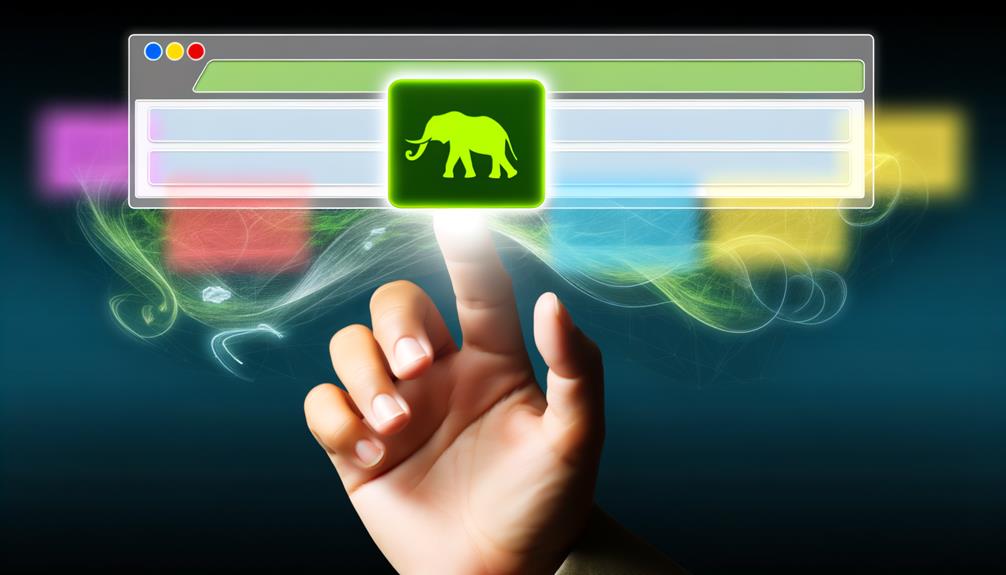
I've explored Evernote Web Clipper extensively, and it's clear that it's struggling to meet user expectations. Frequent login prompts and inconsistent content capture, especially with emails, disrupt workflow. Users face manual workarounds due to problematic updates and inadequate communication from Evernote support, further frustrating the already high pricing dissatisfaction. While the "Clip as Article" feature has only a 60% success rate, alternatives like Microsoft OneNote offer better integration and functionality. Evernote risks alienating users by removing features like email clipping and needs significant improvements. Stay tuned for a deeper examination into how it compares to other note-taking solutions.
Key Takeaways
- Evernote Web Clipper frequently disrupts users with login prompts, affecting workflow efficiency.
- The "Clip as Article" feature only succeeds 60% of the time, especially with complex content.
- Users experience dissatisfaction due to slow customer support and unresolved issues.
- Recent updates lacked transparency, causing confusion and frustration among users.
- Evernote's removal of email clipping has alienated many users seeking comprehensive content management.
User Experience Challenges
Let's explore the user experience challenges of Evernote Web Clipper, a tool that should streamline saving web content but often falls short due to several usability issues.
Frequent login prompts disrupt the seamless web clipping process, causing unnecessary frustration. Add to that the inconsistencies in capturing complex emails or content from sites like the Wall Street Journal, and you find yourself wasting time on manual copying and pasting.
Furthermore, customer support seems lacking, with many users reporting unanswered requests and delayed resolutions. This erodes trust in Evernote Web's commitment to improving user experience.
Unlike SUGAR Cosmetics, which enhances user engagement through live chat support, Evernote's communication regarding feature changes is inadequate, leaving long-time subscribers feeling neglected.
Performance and Updates
While user experience challenges considerably impact the Evernote Web Clipper's value, performance and updates further complicate its usability.
Users often find themselves frustrated with the Web Clipper's inconsistent functionality and frequent login prompts. The performance ratings are mixed, with the "Clip as Article" feature working successfully only about 60% of the time, depending on content complexity.
Recent updates, including a version in March 2024, briefly restored email clipping functionality, only for it to vanish in April, leading to user dissatisfaction. These updates lack transparency, leaving users confused and seeking alternatives.
Evernote's inconsistent performance and communication about updates undermine the Web Clipper's reliability and stability, raising critical concerns among users who expect seamless functionality.
Customer Support Concerns
In recent times, dissatisfaction with Evernote's customer support has reached notable levels, considerably impacting user experience with the Web Clipper. Users, including myself, have expressed frustration with the slow response times and unaddressed support tickets.
As a long-time subscriber, I've noticed a troubling lack of communication and responsiveness from Evernote's service team, which has led to negative feedback and a declining customer experience.
It's crucial to highlight that the high pricing model also contributes to user dissatisfaction, especially when coupled with inadequate support.
It's troubling when I find my Evernote account issues lingering unresolved, reflecting poorly on their support efficiency. The absence of prompt communication has left many users, like me, feeling neglected.
It's clear that Evernote must prioritize listening to user feedback and improve their customer support to restore trust and satisfaction among its community.
Alternatives to Consider
Considering the dissatisfaction with Evernote's Web Clipper, exploring alternatives is both necessary and enlightening.
Nimbus Note stands out with its visually appealing interface and advanced formatting, though it misses image and PDF annotations.
Microsoft OneNote shines with local data storage and OCR capabilities, seamlessly integrating with Outlook.com.
If you're after flexibility, Notion's customizable project management tools are impressive.
However, it's crucial to highlight that the Google Workspace extension, while a contender, can be frustratingly slow.
For those seeking a free version, Joplin offers offline note-taking, perfect for those on a budget.
Each alternative has unique strengths and weaknesses, requiring careful consideration to find a tool that truly fits your note-taking and clipping needs.
Final Verdict
The Evernote Web Clipper, once a popular tool for organizing online content, now struggles to meet user expectations.
User reviews paint a bleak picture with a 2.4 out of 5 rating, highlighting functionality issues and dissatisfaction. The removal of email clipping, a feature heavily relied upon, has further alienated users.
Inconsistent clipping, especially with Gmail, leaves many frustrated, as the "Clip as Article" feature works only 60% of the time. Frequent bugs and login issues prompt users to seek alternative solutions.
Despite updates aiming to improve functionality, problems persist.
My final verdict? The Evernote Web Clipper needs significant improvements to regain user trust and remain a viable option for managing online content efficiently.
