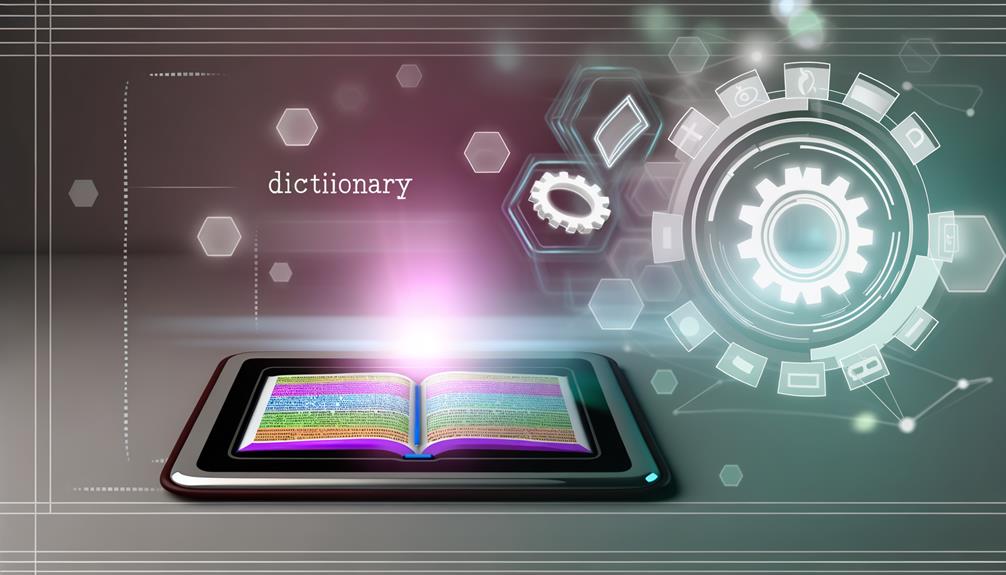
I've reviewed Google Dictionary, and it's quite handy for quick definitions with a simple double-click feature. You can hear pronunciations in both British and American accents, making it great for learners. The interface is intuitive, which makes finding meanings efficient. However, while it has substantial vocabulary coverage, it lacks detail on rare and proper nouns. Privacy practices appear less transparent, raising trust issues. Despite these concerns, it's a useful tool for expanding vocabulary with its historical search feature. If you're curious about how it stacks up overall or what areas could improve, there's more to uncover.
Key Takeaways
- Google Dictionary offers immediate word definitions and audio pronunciations in British and American accents.
- Users can easily navigate the intuitive interface for quick access to definitions and examples.
- The tool supports multiple languages and includes a historical feature for vocabulary review.
- Users report concerns about privacy due to unclear data management practices.
- Vocabulary coverage is substantial, but lacks detailed etymologies and proper noun representation.
Key Features and Benefits
When it comes to Google Dictionary, there are some standout features that make it an invaluable tool for any web surfer. I find its ability to provide immediate definitions simply by double-clicking words incredibly useful.
This dictionary doesn't just stop at definitions; it enhances English learning with audio pronunciations in both British and American accents. This feature helps users improve their pronunciation skills effectively.
Moreover, the tool supports independent learning by keeping a history of searched words, which aids in vocabulary building.
Adding visual aids, such as pictures and usage notes, deepens comprehension by contextualizing meanings. These aspects make Google Dictionary a fantastic resource for expanding vocabulary and understanding English nuances.
It encourages a more interactive and independent approach to language learning.
User Experience and Interface
Maneuvering Google Dictionary is a breeze, thanks to its intuitive user interface. With just a double-click, I can quickly access word definitions while browsing. This user-friendly approach enhances the user experience by making it easy to find and understand vocabulary.
The navigation bar allows seamless movement through definitions, examples, and pronunciation entries. Audio pronunciations, available in both British and American English accents, cater particularly well to English Language Learners. This feature is a fantastic resource for anyone aiming to expand their vocabulary.
Another positive aspect is the feedback mechanisms, which let users report issues, encouraging community engagement. This continuous feedback loop guarantees the tool remains accurate and useful, consistently improving the overall experience for everyone.
Vocabulary Coverage and Accuracy
Google Dictionary's intuitive interface isn't the only aspect that impresses me; its vocabulary coverage and accuracy also stand out. It offers a substantial range of words with simplified definitions and usage examples, making it a valuable resource for learners.
However, some limitations exist. Not all words have pronunciation entries, particularly less common terms, which restricts utility. While audio recordings and phonetic transcriptions aim to aid pronunciation, they don't cover all accents, potentially confusing learners.
Proper nouns and rare words are significantly underrepresented, indicating room for enhancements. The dictionary's strengths in vocabulary coverage are clear, yet the need for expanded phonetic detail and thorough inclusion of proper nouns remains essential for further accuracy improvements.
Privacy and Data Concerns
Privacy and data concerns are paramount when using any online tool, and Google Dictionary is no exception. While this Chrome extension offers useful features, the lack of an established privacy rating raises concerns about user data management and transparency.
Similar issues have been highlighted in other apps, such as AOL's security features, where mixed user feedback has raised questions about spam management and user expectations. Users might wonder how their information is handled, as detailed privacy practices and policies aren't prominently featured. This absence can affect trustworthiness, especially in today's data security-conscious climate.
Common Sense Media hasn't yet evaluated Google Dictionary's privacy measures, leaving a gap in trustworthy information. For those wary of data misuse, this lack of clarity might deter them from fully embracing the tool.
Google needs to address these concerns by enhancing transparency and ensuring robust user data management to maintain trust and confidence.
Overall Performance Evaluation
At a glance, the Google Dictionary Chrome extension stands out for its user-friendly interface and practical features. It offers easy access to word definitions, enhancing the user experience with minimal effort.
The availability of audio pronunciations in both British and American accents, along with adjustable playback speed, adds a layer of clarity for learners. This tool supports multiple languages, making it versatile for a wide range of users.
Additionally, the historical feature is a valuable asset for vocabulary building, allowing users to review previously searched words.
However, Google Dictionary does have limitations. It lacks detailed etymologies and its coverage for proper nouns and rare words is limited.
