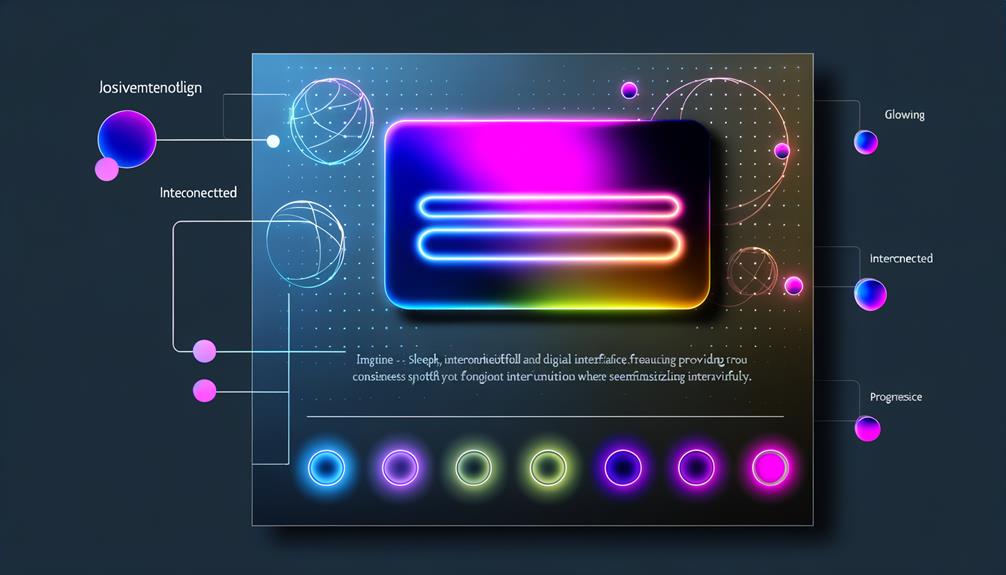
In reviewing Microsoft Autofill, I find it impressively boosts productivity by automating data entry and streamlining form completion. Its password autofill feature decreases authentication hassles, while security takes center stage with AES-256 encryption and PCI-DSS compliance. Integration with Microsoft Edge is seamless, though mobile sync may face limitations. The user experience is generally smooth, with intelligent data retrieval enhancing efficiency. However, competitors like 1Password and NordPass present robust alternatives with additional security measures like biometric logins. If you're curious about how Microsoft Autofill stacks up against these solutions, the analysis continues beyond this snapshot.
Key Takeaways
- Microsoft Autofill enhances productivity by automating data entry and streamlining form completion.
- It offers robust security with AES-256 encryption and compliance with PCI-DSS standards.
- Seamless integration with Microsoft Edge and Authenticator improves compatibility across devices.
- Users benefit from two-factor authentication and real-time transaction notifications for added security.
- Competitors like 1Password and LastPass provide similar features with advanced security options.
Features and Benefits
When exploring the features and benefits of Microsoft Autofill, one quickly realizes its potential to enhance productivity by automating mundane data entry tasks.
The password autofill capability is invaluable, simplifying authentication processes by storing and suggesting credentials efficiently.
Features include streamlined form completion, where saved information like names and emails are automatically suggested, reducing manual effort. A simple Tab or Right arrow key press accepts these suggestions, considerably expediting data input.
Users gain control through Edge settings, enabling them to manage their Autofill data meticulously—adding, removing, or updating personal information as needed.
Custom fields allow for tailored data entry experiences, catering to specific user requirements. This guarantees Autofill's adaptability and precision in meeting diverse user needs.
Security and Privacy
Security is paramount when discussing Microsoft Autofill, a tool designed to manage and protect sensitive information with precision. Utilizing AES-256 encryption, Autofill guarantees your personal data enjoys robust protection during online transactions.
Similar to military-grade encryption offered by some VPN services, this level of encryption is trusted for safeguarding critical information. Its compliance with PCI-DSS standards means Autofill undergoes regular external audits, reinforcing its commitment to safeguarding data integrity.
Additionally, users may face concerns about logging and data collection with other services, but Autofill addresses these by emphasizing privacy and security. Virtual cards further elevate security by providing unique card numbers for each transaction, shielding actual payment details from exposure.
Two-factor authentication via Microsoft Authenticator adds another layer of defense, giving users peace of mind when accessing accounts or storing sensitive data.
Furthermore, users benefit from real-time notifications, receiving transaction alerts that allow them to monitor financial activities closely. This proactive approach aids in detecting and swiftly addressing potential fraudulent activities.
Compatibility and Integration
Microsoft Autofill offers a seamless integration experience, particularly when paired with its native browser, Microsoft Edge. As a password manager for Windows, it enhances form-filling by suggesting stored data like addresses and email addresses.
This integration is bolstered by Microsoft Authenticator, which syncs passwords across devices, although accessing Edge-saved passwords on mobile can be limited. The tool's support for custom fields improves compatibility with diverse online forms, allowing users to tailor data capture for specific needs.
To maximize this integration, signing into a Microsoft account in both Edge and Authenticator is essential. Regular updates to Edge and the Authenticator app are vital to maintaining compatibility and resolving integration challenges, ensuring a robust password management and autofill experience.
User Experience
While compatibility and integration are key strengths of Microsoft Autofill, its user experience is where the extension truly shines. By leveraging your Microsoft account, Autofill enhances efficiency by suggesting previously entered data during form submissions. This feature considerably minimizes manual input, allowing users to activate suggestions via the Tab or Right arrow key.
It intelligently retrieves and populates fields with stored data, such as names and email addresses, tailored to user preferences. Notifications every time you interact with forms guarantee that stored information remains accurate and updated.
However, it's important to regularly manage and update Autofill settings within Edge to maintain this precision. Users should note that Autofill doesn't suggest data for entirely new forms without prior input, guaranteeing personalized experiences.
Comparisons and Alternatives
Considering the diverse landscape of password management tools, it's essential to examine how Microsoft Autofill stacks up against its competitors. As it integrates seamlessly with Microsoft Authenticator, Autofill offers a straightforward solution across iOS and Android. However, users may face sync issues, requiring some troubleshooting.
In contrast, alternatives like 1Password and LastPass boast sophisticated features such as end-to-end encryption and dark web monitoring, catering to a broader range of security needs. Bitwarden, with its open-source nature, provides zero-knowledge encryption and extensive browser support, appealing to privacy-focused individuals.
Keeper enhances security with biometric login and breach monitoring, while NordPass leverages advanced encryption and password health tools. Each alternative offers unique attributes, allowing users to select solutions tailored to their specific requirements.
