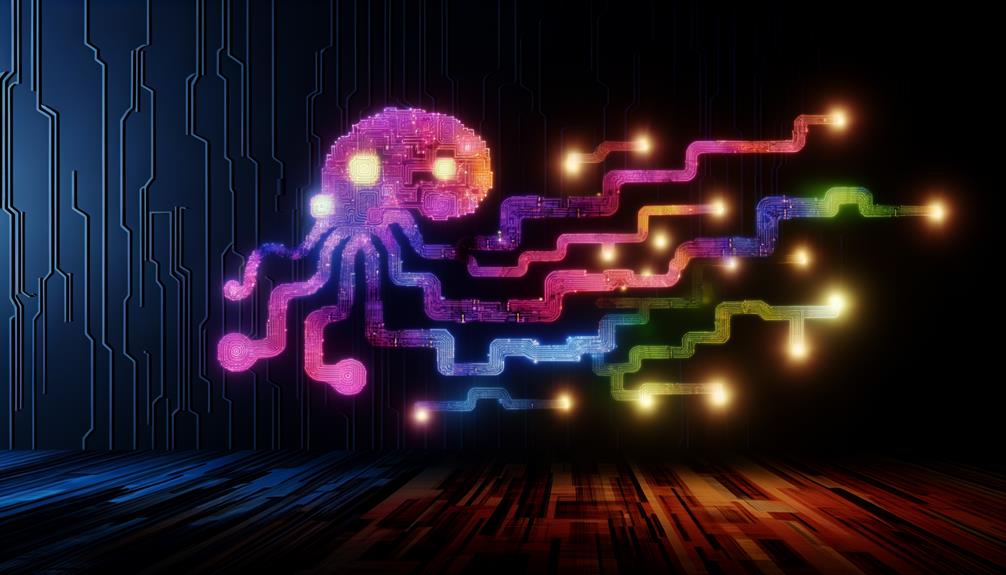
Managing large GitHub repositories can be intimidating, but I've found that Octotree's IDE-like code tree transforms this task into a seamless experience. It enhances navigation with customizable syntax themes and file search capabilities, improving readability and efficiency. Lazy-loading and caching boost performance, particularly for hefty repositories. While users broadly rate it positively for workflow optimization, some mention performance slowdowns and a need for better Safari compatibility. Despite these, Octotree shines with cross-browser support and its commitment to continuous updates. If you're curious about its detailed insights and potential improvements, there's much to unpack about this tool.
Key Takeaways
- Octotree enhances GitHub navigation with an IDE-like code tree for efficient repository management.
- Users rate Octotree 4.4 out of 5 for optimizing workflows and navigation.
- The tool offers customizable themes, file search with hotkeys, and repository bookmarking.
- Performance features include caching and lazy-loading, though some users report slowdowns.
- Octotree is compatible with major browsers and supports GitHub Enterprise on enterprise domains.
Key Features and Benefits
Octotree enhances GitHub's usability by integrating an IDE-like code tree, which greatly improves the way developers navigate and manage repositories. This feature allows for efficient exploration of complex repository structures during code review, making it indispensable for developers.
The customizable syntax themes and code fonts augment readability, tailoring the GitHub experience to individual preferences. With the file search capability, I can swiftly locate files, utilizing hotkeys for seamless access—an essential tool when dealing with extensive codebases.
Octotree excels in performance optimization, employing caching and lazy-loading to handle large repositories without lag. Additionally, repository bookmarking, along with pull requests and issues, organizes workflows by enabling quick access to critical resources.
This combination of features considerably enhances my development process on GitHub.
User Experience and Feedback
With an impressive 4.4 out of 5 rating from users, Octotree effectively streamlines GitHub navigation and optimizes workflow. Users appreciate the dark mode for enhancing the overall user experience, offering an aesthetically pleasing interface.
However, some feedback indicates potential performance issues, such as system slowdowns, similar to the technical problems reported by Snapchat users. This suggests areas where Octotree can improve to boost user satisfaction.
Community engagement is a key strength, with features like emoji reactions fostering collaborative interactions. Feedback also highlights the need for improved compatibility, particularly with Safari, pointing to future updates that could expand Octotree's reach.
Continuous refinement based on user feedback guarantees that Octotree remains relevant and useful in the ever-evolving landscape of GitHub tools and extensions.
Performance and Usability
Maneuvering large repositories on GitHub can be a challenging task, but Octotree greatly enhances performance and usability to streamline this process. By caching repository metadata, Octotree profoundly improves load times and reduces API requests, ensuring a smooth GitHub experience.
Lazy-loading, either manual or automatic when branch loading times spike, optimizes performance by loading only necessary elements, enhancing usability. This IDE-like code tree facilitates efficient navigation and streamlines the code review process, making Octotree indispensable for users dealing with substantial codebases.
Additionally, customization options for the sidebar's visibility and pinning allow users to tailor navigation across various GitHub pages, further refining the user experience. Fundamentally, Octotree transforms cumbersome navigation into a seamless, efficient process.
Integration and Compatibility
Integrating seamlessly with GitHub, the Octotree extension stands out for its cross-browser compatibility, supporting Chrome, Firefox, Opera, Edge, and Safari. This guarantees that no matter your browser of choice, accessibility remains intact.
Octotree's integration utilizes the GitHub API effectively, fetching repository metadata while requiring GitHub OAuth authentication for accessing private repositories or bypassing rate limits. The extension securely stores distinct access tokens in browser storage, enabling easy switching between multiple GitHub accounts.
Performance is optimized through caching and lazy-loading, guaranteeing swift navigation even in large repositories. Additionally, Octotree supports GitHub Enterprise by enabling functionality on enterprise domains, maintaining compatibility with its built-in features.
This combination of seamless integration and broad compatibility enhances the overall GitHub experience.
Future Updates and Improvements
As Octotree continues to evolve, users can look forward to a series of future updates and improvements designed to refine their GitHub experience.
The team prioritizes enhancements in performance and the introduction of new features, guaranteeing seamless integration with GitHub Enterprise. By actively engaging with community feedback, Octotree aligns its updates with user needs, as demonstrated by the swift bug fix in version 7.0.3.
One anticipated improvement includes advanced navigation tools tailored for large repositories, enhancing user efficiency. The subscription model supports these ongoing developments, assuring regular updates.
Furthermore, future updates will guarantee compatibility with GitHub's platform changes, maintaining stability and reliability.
Octotree's dedication to continuous improvement promises a consistently optimized user experience.
