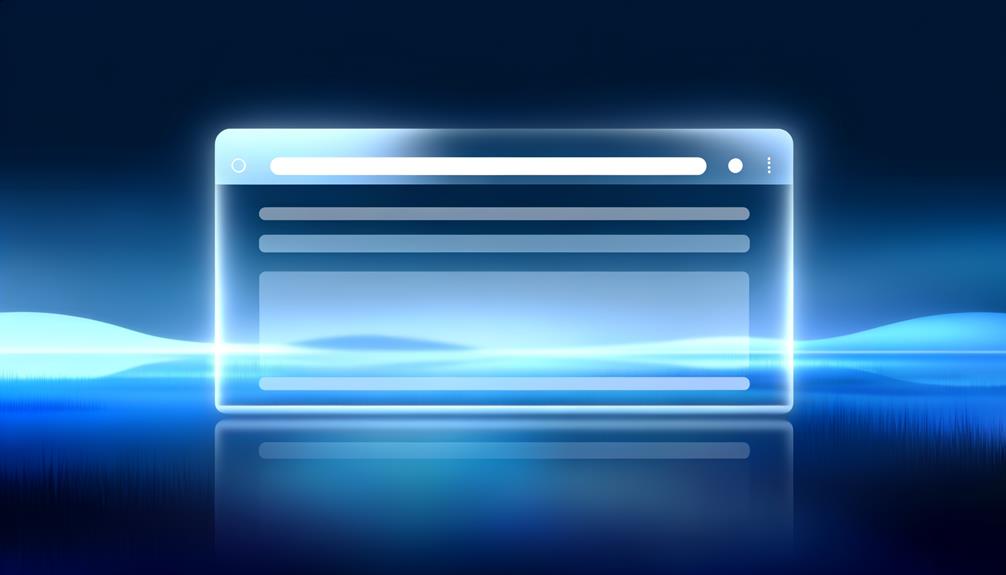
I found that OneTab offers an impressive solution for managing browser tabs by converting them into a neat list, which significantly reduces memory usage and speeds up browsing. It's especially useful for boosting productivity, as professionals appreciate its simplicity and efficiency. However, users have reported issues like unexpected tab losses and the lack of a selective save feature, which can be frustrating. There's a strong call for enhancements such as iCloud backup to improve reliability. While OneTab maintains a high standard of privacy without sharing personal data, several areas could benefit from improvement. There's more to explore about enhancing your web experience.
Key Takeaways
- OneTab simplifies tab management by converting open tabs into a single organized list, improving browsing efficiency.
- Users report significant memory usage reduction, enhancing overall browsing speed and performance.
- The tool allows grouping of tabs by projects or tasks, boosting productivity for professionals and developers.
- Some users experience issues like unexpected loss of tab groups and crashes, affecting reliability.
- User feedback suggests improvements, including iCloud backup, better UI, and integration with productivity tools.
Functionality and Features
When evaluating the functionality and features of OneTab, one might immediately appreciate its straightforward approach to decluttering browser chaos.
OneTab excels in simplifying tab management by converting open tabs into a single, organized list. This consolidation drastically reduces memory usage, which enhances browsing speed. The application's functionality allows users to group stored tabs by projects or tasks, promoting efficient organization and easy retrieval.
OneTab also maintains a history of closed tabs, ensuring users can effortlessly reopen them, safeguarding important information.
Despite its simplicity, user feedback suggests a demand for added features, like iCloud backup and sync, to further improve usability.
User Experience Highlights
Many users, including myself, find OneTab's user experience to be a game-changer, especially when it comes to efficiently managing a plethora of open tabs. OneTab's ability to consolidate tabs into a single list is a boon for organization, helping users streamline their workflow by grouping tabs by projects or tasks.
This not only enhances browsing performance by considerably reducing memory usage but also boosts productivity—an invaluable feature for startup professionals and developers juggling extensive tab collections daily.
The satisfaction among long-term users, some with over four years of experience, is palpable. We appreciate the simplicity of OneTab's one-click functionality, allowing us to restore tabs easily without risking data loss.
It's a reliable tool that keeps our digital lives organized and efficient.
Common Issues Encountered
OneTab's benefits are undeniable, but several issues often mar the user experience. Many users report a frustrating loss of tab groups without any warning, which greatly impacts trust in the extension's reliability.
Crashes contribute to a negative user experience, leaving users wary of managing their tabs through OneTab. The lack of a selective save feature limits user control, forcing all tabs to be stored indiscriminately.
In addition, the automatic deletion of stored tabs after some time adds to user disappointment. Users also bemoan the loss of forward-backward history for saved tabs, reducing overall usability.
Poor documentation compounds these issues, leaving users without guidance on mitigating these problems, and additionally fueling their frustration. Understanding these difficulties is essential for potential users.
Suggested Improvements
To enhance OneTab's functionality and address user frustrations, several improvements are highly desirable.
First, adding iCloud backup would greatly boost data security and allow seamless synchronization across devices.
Users would benefit from a more intuitive user interface, improving navigation and overall experience.
Customization options for tab groups could empower users to better organize their workflow.
Integrating OneTab with popular productivity tools would streamline processes and provide a cohesive workspace.
Offering premium features might appeal to users seeking advanced tab management solutions, enhancing productivity further.
These enhancements wouldn't only address existing issues but also attract a wider audience, making OneTab a more versatile and indispensable tool for managing browser tabs efficiently and securely.
Privacy and Data Handling
Invariably, when using a browser extension like OneTab, privacy and data handling become essential considerations. OneTab stands out by not collecting personal data, which guarantees a high level of privacy and user confidentiality.
This commitment is further reinforced as tab information isn't shared with third parties. Users maintain control over sharing tabs, as OneTab requires explicit user consent for this feature.
Their data handling practices are transparent, with a detailed privacy policy outlining user rights. Curiously, OneTab retrieves favicons using domain names only, avoiding full URLs, which adds another layer of privacy protection.
For those concerned about privacy, OneTab's approach to stored tabs and data handling is commendable, providing peace of mind alongside its practical functionality.
