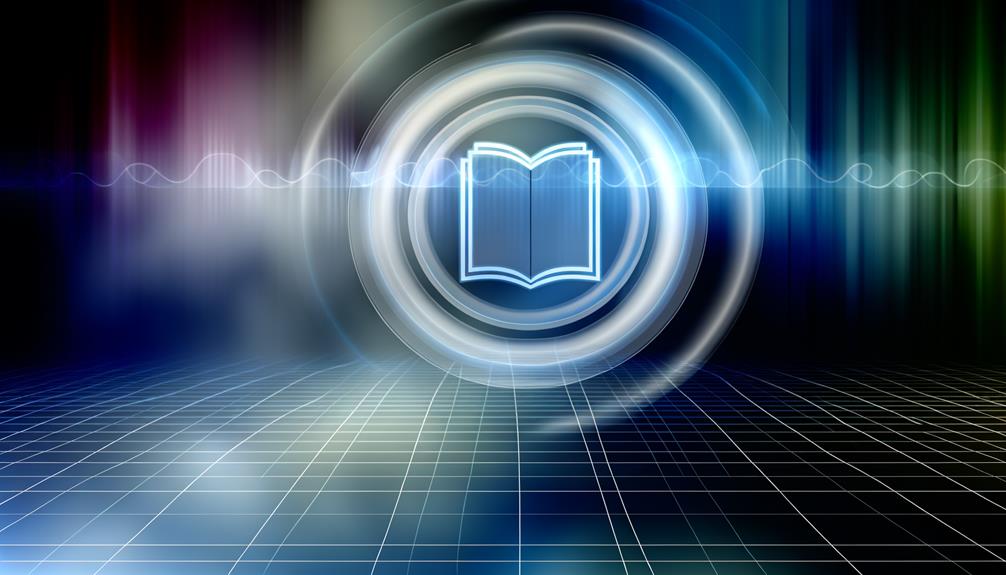
I've found that Readme Text to Speech (TTS) excels in converting text from various formats into lifelike audio using state-of-the-art deep learning algorithms. It supports over 40 languages and offers diverse accents, allowing regional customization. The tool is user-friendly, featuring a drag-and-drop upload capability and intuitive setup via the Chrome Web Store. Its interface accommodates all tech levels, offering adjustable pitch and volume for auditory preferences. This makes it ideal for educational and accessibility applications, enhancing learning and comprehension. With version 1.1.5, updated as of September 2024, its compatibility with Windows guarantees seamless integration, promising more insights.
Key Takeaways
- Readme Text to Speech TTS uses deep learning for lifelike speech conversion from text, PDFs, and eBooks.
- Supports over 40 languages and offers various accents for a personalized listening experience.
- Customizable pitch and volume settings enhance user control and auditory experience.
- Intuitive interface with drag-and-drop document upload simplifies user interaction.
- Compatible with Windows OS, available via the Chrome Web Store, and updated to version 1.1.5.
Features and Functionality
With Readme, you'll quickly discover its robust features and functionality that set it apart in the domain of text-to-speech technology.
This Chrome extension excels by converting text from web pages, PDFs, and eBooks into lifelike speech using advanced deep learning algorithms. I find the ability to customize pitch and volume settings particularly empowering, offering control over the auditory experience.
Users can choose between male and female voices, enhancing personalization. The interface facilitates seamless interaction with options for background color and text highlighting, improving visibility and comprehension.
Additionally, the document upload functionality, supporting drag-and-drop, simplifies converting text from uploaded files into speech.
These features collectively guarantee a versatile and user-friendly text-to-speech solution, catering to varied user needs.
Language and Accent Options
Readme's text-to-speech extension supports over 40 languages, showcasing its commitment to serving a global audience with diverse linguistic needs.
This extensive range of language and accent options guarantees users from different regions can access content in their native tongue, enhancing both comprehension and comfort.
The ability to choose from various accents within these languages allows for a nuanced listening experience, catering to regional dialects and preferences.
Users can also select between male and female voices, adding a layer of personalization to the experience.
Leveraging deep learning technology, Readme creates lifelike speech, making it feel natural and engaging.
Additionally, adjustable pitch and volume settings allow users to fine-tune their experience, guaranteeing it meets individual auditory preferences.
Similar to user feedback in the Red Ball 4 app, users have expressed satisfaction with Readme's intuitive interface, which enhances overall user experience.
User Experience and Interface
Steering through the Readme extension is a breeze, thanks to its intuitive user interface designed for all levels of tech proficiency.
The user experience is enriched by customizable settings, allowing you to adjust pitch and volume to your liking. This flexibility guarantees that the text-to-speech conversion on any web page is tailored precisely to your preferences.
Additionally, the interface offers options for male or female voices, enhancing personalization. Highlighting and background color adjustments make reading more accessible, particularly for those who may struggle with standard text formats.
My Files app users have similarly praised its user-friendly design, making it accessible for non-tech-savvy individuals.
The drag-and-drop feature simplifies document uploads, while manual text input aids in proofreading. This thoughtful design guarantees a seamless, efficient interaction, optimizing the tool for diverse user needs.
Educational and Accessibility Benefits
The Readme Text to Speech extension stands out as a powerful tool for enhancing both educational and accessibility outcomes.
Its ability to read aloud in over 40 languages greatly broadens access for diverse learners, supporting global educational outreach. The natural-sounding voice improves comprehension, which is essential for those with impaired vision or attention deficit.
Readme also assists students in refining their writing skills by allowing manual text input and offering proofreading options. The adjustable pitch and volume settings are particularly beneficial for users with auditory sensitivities, ensuring a personalized experience.
Installation and Compatibility
While Readme Text to Speech offers significant educational and accessibility benefits, understanding how to install and guarantee compatibility is equally important.
Installation is straightforward, making it an easy addition to your Google Chrome browser. Simply access the Chrome Web Store, search for the Readme extension, and click 'Add to Chrome'. Within moments, you'll integrate this tool into your browsing experience.
Compatible with Windows operating systems, the current version, 1.1.5, guarantees seamless functionality. Updated on September 6, 2024, it supports over 40 languages, broadening its usability.
As a user-friendly extension, it's designed for intuitive navigation. This functionality assures that converting text from web pages into spoken words becomes a natural part of your browsing routine.
