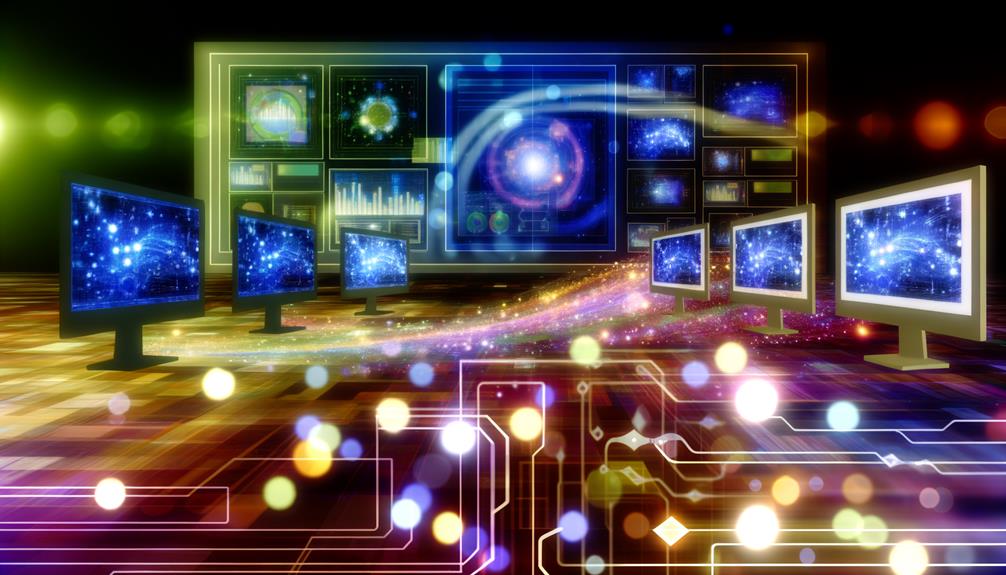
I've found Redux DevTools to be essential for smooth component-focused state management. It provides fascinating features like time-travel debugging, allowing me to revert to previous states to trace application behavior. The real-time inspection is a game-changer for quickly pinpointing bugs and refining UI responsiveness. Its ease of integration means I spend less time setting up and more time enhancing my app's performance. Security features, including action and state sanitizers, guarantee sensitive data stays protected. Whether you're debugging or optimizing, the efficiency gains are substantial. There's a deeper layer to access in mastering these DevTools capabilities.
Key Takeaways
- Redux DevTools offers time-travel debugging for tracking and reverting to previous application states.
- It provides real-time inspection of dispatched actions and current state for efficient bug identification.
- Historical state logging in Redux DevTools enhances team collaboration by sharing debugging data.
- The DevTools ensure security with action and state sanitizers to prevent exposure of sensitive data.
- Integration with Redux DevTools is straightforward, benefiting both development and production environments.
Key Features of Redux DevTools
Let's plunge into the standout features of Redux DevTools that make state management a breeze.
As a developer, I've found its time-travel debugging invaluable. It lets me revert the Redux store to any previous state, making it easy to track application behavior and performance issues.
Real-time inspection of dispatched actions and current state provides clear insights into what's happening in the UI, allowing me to swiftly identify and rectify bugs.
Redux DevTools also logs state changes historically, facilitating team collaboration by sharing essential debugging data.
Security is a priority; action/state sanitizers help prevent sensitive data exposure.
Integrating Redux DevTools into the Redux store is straightforward, enhancing both development and production environments by streamlining the debugging process.
Setting Up Redux DevTools
When setting up Redux DevTools, you'll first need to install the extension from the Chrome Web Store or your browser's extension marketplace.
Once installed, it's essential to integrate the browser extension into your Redux store. Use the 'composeWithDevTools' function while creating your store. This step guarantees you can leverage advanced debugging capabilities seamlessly.
Pay attention to your environment using 'process.env.NODE_ENV' to toggle between development and production modes wisely. For production, consider 'redux-devtools-extension/logOnly' to keep logs minimal while maintaining some monitoring.
After setup, open your browser's Developer Tools and select the "Redux" tab to monitor state changes and dispatched actions in real time. This setup enables a thorough view of your state management process.
Debugging With Time-Travel
Time-travel debugging in Redux DevTools is like having a magic wand for state management. It lets me revert the application state to any previous point, simplifying the bug-tracking process.
With Redux DevTools, I can replay every action dispatched in my app, observing how each one alters the state. This functionality is a game-changer for isolating issues, as stepping backward and forward through actions offers a clear path to pinpoint problems.
The tool maintains a thorough history of actions, enabling me to analyze state changes over time. It makes debugging not only more intuitive but also efficient, enhancing my overall experience as a developer.
In short, Redux DevTools transforms complex debugging into a structured and manageable task.
Enhancing Performance
To enhance performance in Redux DevTools, it's vital to focus on efficient state management. By limiting actions stored to 50, we notably reduce RAM usage and boost UI responsiveness.
The Redux extension allows us to implement actionSanitizer and stateSanitizer to filter sensitive data, guaranteeing security while maintaining performance. For production, using 'redux-devtools-extension/logOnlyInProduction' minimizes unnecessary logging, improving the app's efficiency.
Regularly reviewing and cleaning the application state is important to prevent performance degradation from bloated data. Monitoring performance metrics through the Devtools extension helps maintain a balance between a smooth developer experience and application efficiency.
Best Practices for Security
After boosting performance, let's shift our focus to security best practices in Redux DevTools.
Using Redux, it's vital to guarantee sensitive data doesn't find its way into the Redux state. For this, actionSanitizer and stateSanitizer functions come in handy, preventing exposure.
When dealing with the current user data, utilize 'redux-devtools-extension/logOnly' in production. This minimizes logging, safeguarding sensitive information while maintaining debugging essentials.
Regularly reviewing and cleaning your state helps avoid unnecessary data buildup, balancing performance and security. Limiting logged data in the Redux store is another strategy, guaranteeing your application remains responsive.
Finally, leveraging Redux architecture to restrict access to the store enhances security, reducing risks of malicious access.
Prioritizing these practices guarantees a secure and efficient application.
