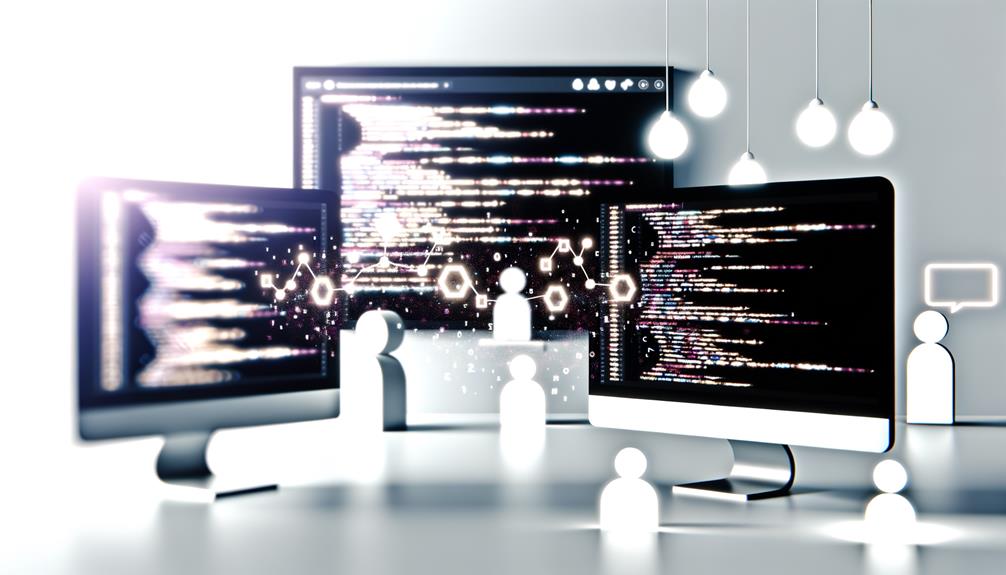
I've explored Refined GitHub, and it genuinely enhances the GitHub experience by simplifying navigation, making code more readable, and streamlining workflows with features like one-click merge conflict resolution and showing build statuses. Installation is quick—just download from your browser's extension store. While some users report occasional errors during reviews, the regular updates show a commitment to resolving issues. Privacy concerns do echo those of other apps, yet the strong community backing, reflected in its user base and GitHub stars, speaks volumes. There's even more to discover about how it transforms GitHub into a more developer-friendly space.
Key Takeaways
- Refined GitHub enhances the interface with features like reaction avatars for better interaction clarity.
- It offers one-click merge conflict resolution to simplify the PR review process.
- Build/CI status indicators provide quick insight into the code's current state.
- Users appreciate improved readability with visible whitespace characters and simplified navigation.
- Some users report error messages during reviews, but regular updates aim to address these issues.
Key Features and Functionality
Refined GitHub is a game-changer for developers who want a more intuitive and efficient experience on the platform. It enhances the interface and adds useful features like reaction avatars showing on comments, making interactions clearer.
During PR review, it facilitates one-click merge conflict resolution and highlights the most useful comments, streamlining collaboration. The extension adds a build/CI status indicator, ensuring you know the state of your code at a glance.
It also shows the first Git tag where a merged PR was included, providing valuable context. This tool simplifies the interface and adds useful enhancements that make navigation and workflow smoother.
With these features, Refined GitHub transforms how I manage my projects, making my work more efficient and effective.
User Experience Enhancements
Even though GitHub is a powerful tool for developers, its standard interface can sometimes hinder productivity. Refined GitHub notably enhances the user experience by improving code readability and usability. By making whitespace characters visible, it helps me better understand and navigate complex code.
Additionally, the extension simplifies handling merge conflicts with one-click fixers, streamlining code integration tasks. Managing notifications becomes more efficient as I can filter them by type and status, thanks to the sticky action bar that keeps alerts within easy reach.
In addition, customization options let me tailor the GitHub interface to suit my personal preferences, ensuring a more productive workflow. These enhancements collectively transform the GitHub interface, making it more intuitive and developer-friendly.
Just like Skype's user-friendly interface, Refined GitHub's customization options make it more accessible to users.
Installation and Setup
When it comes to installing Refined GitHub, the process is straightforward and hassle-free. As a browser extension, it's compatible with any modern web browser that supports WebExtensions.
To get started, simply visit your browser's extension store, search for "Refined GitHub," and follow the installation prompts. It's a free download, making it a cost-effective way to enhance your GitHub experience.
Regular updates guarantee that the extension stays compatible and functional, with the latest version being 24.10.14 as of October 14, 2024. The extension has impressive community support, boasting 24.7k users and 1.5k stars on GitHub.
This user-friendly tool simplifies navigation, offering a seamless experience for anyone looking to improve their interaction with GitHub.
Addressing GitHub Shortcomings
Often, GitHub's default interface can leave developers feeling a bit constrained, especially during the code review process. Refined GitHub addresses these shortcomings by adding useful features that streamline workflows.
For instance, it simplifies navigation and enhances code readability by making whitespace characters visible. When dealing with a PR, the extension introduces one-click review submissions and tools to resolve merge conflicts efficiently. It also lets users react to changes to a file swiftly, improving collaboration.
Moreover, Refined GitHub enhances organization by allowing you to tag a merged PR directly, making it easier to track project progress.
The inclusion of issue/PR references and URLs guarantees that developers can quickly locate relevant discussions and context, enhancing productivity and overall experience.
User Feedback and Reception
Refined GitHub has made notable strides in addressing the limitations of GitHub's default interface, yet users' feedback reveals a range of experiences with the extension. Some users encounter error messages like "Cannot submit the review" when something went wrong, resulting in mixed experiences.
Despite these issues, many appreciate features that streamline the user interface, such as visible whitespace characters that enhance readability. Users have also noted privacy concerns similar to those seen with other apps, which can affect user confidence.
The extension boasts strong community support, evidenced by its 24.7k users and 1.5k stars on GitHub. Users are encouraged to share feedback on proposed features like duplicate thread management, though concerns exist about missing important comments in collapsed discussions.
Regular updates aim to address these challenges, fostering ongoing improvement and engagement within the community.
