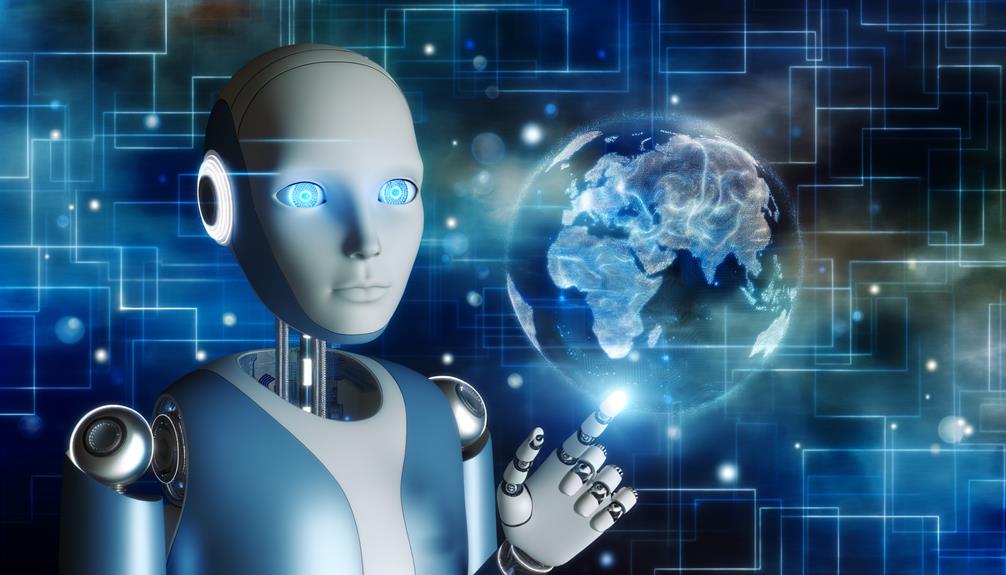
The Robots Exclusion Checker offers a user-centric solution for managing robots.txt files, essential for effective SEO. Rated five stars with over 40,000 users on the Google Chrome store, it simplifies robots.txt complexities with color-coded icons for instant indexing status insights. It flags canonical mismatches and highlights HTTP directive impacts, which are must-haves for any SEO toolkit. Users report significant time savings and describe it as indispensable. If you're managing a large website, it helps reduce confusion by consolidating meta robots tags. By proceeding further, you'll discover why it's a trusted tool among SEO professionals.
Key Takeaways
- Robots Exclusion Checker is rated 5 stars on the Google Chrome store, praised for simplifying SEO complexities.
- The extension uses color-coded icons (Red, Amber, Green) for clear indexing status visibility.
- It effectively displays robots.txt rules impacting the current URL, aiding in SEO management.
- Users highlight the tool's time-saving capabilities and indispensable nature for SEO toolkits.
- Over 40,000 users trust the extension for managing robots.txt files and canonical mismatches.
Key Features of the Extension
When diving into the key features of the Robots Exclusion Checker extension, you'll find it immensely user-centric and data-driven.
This Chrome extension excels in making the often-complex world of SEO more approachable. By displaying robots.txt rules that impact the current URL, it simplifies understanding of page accessibility for search engines.
It uses color-coded icons—Red, Amber, Green—to flag meta robots tags, instantly clarifying indexing statuses. Additionally, it highlights directives in HTTP headers, boosting SEO management visibility.
Detecting canonical mismatches, marked with Amber icons, helps users quickly address potential SERP issues. A standout feature is the ability to highlight nofollow, ugc, or sponsored links with customizable options, offering deeper insights into link management.
This extension truly empowers SEO enthusiasts.
User Feedback and Ratings
Having explored the invaluable features of the Robots Exclusion Checker extension, let's now focus on what users have to say about it.
The consensus is overwhelmingly positive, with a 5-star rating on the Google Chrome store. Over 40,000 users trust this extension to manage robots.txt files efficiently.
User reviews emphasize its time-saving capabilities, with comments like "Saves so much time; highly recommended!" and "A real time saver; recommended to all SEOs." This feedback highlights the extension's reliability in handling website accessibility to search engines.
Similar to Discord's widespread appeal, the Robots Exclusion Checker has garnered a significant user base, reinforcing its value. Many first-time users are encouraged to share their experiences, enhancing its reputation further.
Digital marketing professionals even describe it as a "must-have Chrome extension" for any SEO toolkit, underscoring its value.
SEO Benefits and Uses
As an SEO professional, you know how essential it's to confirm that your website is optimized for search engine visibility.
The Robots Exclusion Checker is a powerful tool in this endeavor. It simplifies the process of identifying and understanding robots.txt rules, confirming that search engines crawl and index your pages effectively.
With its color-coded icons, it quickly highlights meta robots tags, allowing you to assess and improve your SEO strategy efficiently. The extension also flags canonical mismatches, which can greatly impact your site's SERP behavior.
Trusted by over 40,000 users, it offers customizable options to highlight nofollow, ugc, or sponsored links. This confirms tailored analysis, making it indispensable for managing large, complex websites and enhancing your SEO capabilities.
Common Issues and Solutions
Diving into the common issues SEO professionals face with robots.txt files, it's clear that understanding and resolving these challenges is essential for ideal search engine performance.
One significant issue involves multiple meta robots tags, which can confuse search engine robots. The Chrome extension simplifies this by consolidating tags and flagging the most restrictive ones.
Another challenge is the NOINDEX tag; while it stops indexing, it requires prior crawling, a distinction the extension clarifies for users.
Additionally, robots.txt exclusions might lead to indexing awareness without actual crawling, and the extension highlights this effectively.
Canonical mismatches can impact SERP behavior, but the extension flags these with Amber icons for quick insights.
Users can also customize link highlights, addressing common visibility concerns efficiently.
Alternatives to Consider
While tackling the complexities of robots.txt files is important for SEO success, it's equally beneficial to explore other tools that can enhance your digital experience.
If you're searching for alternatives to the Robots Exclusion Checker, consider leveraging extensions like Web Highlights, which boasts a 9.8 rating. This tool allows seamless text highlighting across websites and PDFs.
For efficiency in typing, Text Blaze, with a 9.3 rating, automates repetitive tasks, a boon for digital professionals.
Manage tasks effortlessly with Todoist, rated 9.2, offering quick access via browser extension.
Enhance your writing with Quillbot (8.7 rating) for improved paraphrasing.
