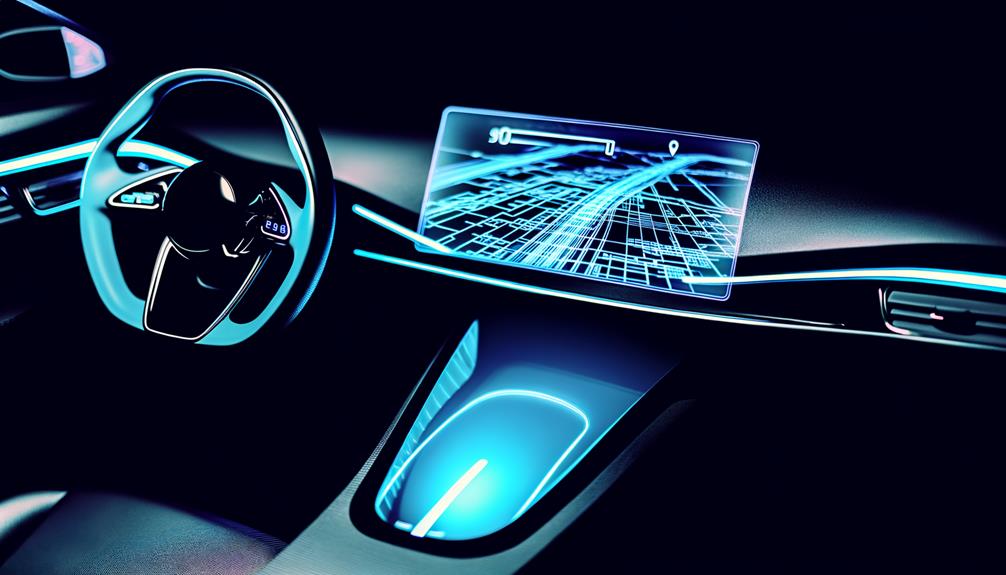
I've explored Tab Ahead and found it to be a notable tool for managing browser tabs efficiently. It streamlines navigation with keyword searches and maintains privacy by avoiding outbound communication. This lightweight extension, using Fuse.js, enhances productivity with fuzzy search capabilities. Keyboard shortcuts make tab access quick, preventing system slowdown. Tab Ahead excels in reducing clutter, boosting focus, and organizing tab sessions. In comparison to other tools like Toby, it offers unique privacy and system performance advantages. If you're interested in how these features could benefit your workflow, there's more to uncover about its functionalities and user experience insights.
Key Takeaways
- Tab Ahead streamlines tab navigation with keyword searches for titles or URLs using a lightweight design.
- The tool enhances tab management efficiency with a quick-access keyboard shortcut (Alt+T).
- Privacy is ensured as Tab Ahead has no outbound communication, safeguarding browsing history.
- It employs Fuse.js for fuzzy search, accommodating imprecise queries effectively.
- Positive user feedback highlights its instrumental features, despite mixed opinions on lyrical content.
Key Features of Tab Ahead
Among the key features of Tab Ahead, its ability to streamline tab navigation stands out the most. By allowing users to swiftly search through open tabs using keywords from page titles or URLs, it simplifies the browsing experience.
Inspired by Sublime Text's "Goto Anything," Tab Ahead employs a keyboard shortcut (Alt+T) for quick access. This feature enables efficient handling of either the current window or all open windows without needing to click around.
Privacy is a paramount concern, and Tab Ahead respects this by guaranteeing no outbound communication, meaning your browsing history remains private.
Its lightweight nature, at just 62.02 KB, guarantees it doesn't affect system performance, while the Fuse.js library enhances fuzzy searches, making navigation smoother and more intuitive.
How to Use Tab Ahead
Having explored the robust features of Tab Ahead, let's focus on how to effectively use this tool to maximize your productivity.
Say I'm juggling multiple tabs and need to find a specific one quickly. I simply press Alt+T to access the search function. This shortcut pulls up a search bar where I can type keywords to locate open tabs by titles or URLs.
Whether I'm looking in the current window or across all open windows, the search is swift and efficient. Thanks to the Fuse.js library, the fuzzy search feature works seamlessly, even if I'm unsure of the exact wording.
It's lightweight, so it doesn't slow down my browser. Plus, it maintains my privacy—no data tracking involved.
Benefits of Tab Management
Steering through a sea of open tabs can be intimidating, but effective tab management tools offer a structured approach to this chaos. By reducing the number of open tabs, tools like Toby provide a significant productivity boost. They enable me to concentrate better, minimizing distractions.
This reduction in clutter directly contributes to anxiety reduction, as I no longer feel overwhelmed by too many tasks at once. I can save and organize my tab sessions, which is indispensable for workflow optimization.
It's incredibly efficient to reopen a set of tabs with a click, saving time and effort. Additionally, sharing tab collections enhances collaboration, centralizing resources. This not only streamlines communication but also improves overall computer performance by alleviating resource strain.
User Experience Insights
How do users truly feel about their experience with Tab Ahead? Through user feedback analysis, it's clear that listeners are captivated by the instrumental highlights of "Flagman Ahead."
These tracks are frequently recommended, enhancing the overall user experience with their rich, eclectic sound. Listener preferences suggest that while the fusion of jazz and rap appeals broadly, there's a noticeable divide in opinions regarding the rap lyrics.
Jazz enthusiasts express appreciation for the unique blend, yet some listeners feel the lyrics detract from the album's quality. However, the strong, engaging connection Tab Two establishes in their live performances underlines the album's potential to resonate with diverse audiences.
This instrumental strength seems to be the driving force behind Tab Ahead's appeal.
Comparison With Other Tools
When comparing tab management tools, it's clear that Toby distinguishes itself with features tailored to streamline your workflow and reduce digital clutter.
One of Toby's key advantages is its ability to save and organize tab collections, enhancing tab organization and efficiency. Unlike typical bookmark managers, Toby allows you to close and reopen tabs with a single click, effectively managing digital space.
Moreover, Toby's collaborative tools let users share collections with clients or team members, simplifying resource sharing and enhancing teamwork. This feature is particularly useful in professional settings where collaboration is key.
Additionally, Toby is free for individuals and teams, offering an accessible solution without subscription fees, unlike some competitors. Its focus on reducing tab anxiety further sets Toby apart in user experience.
