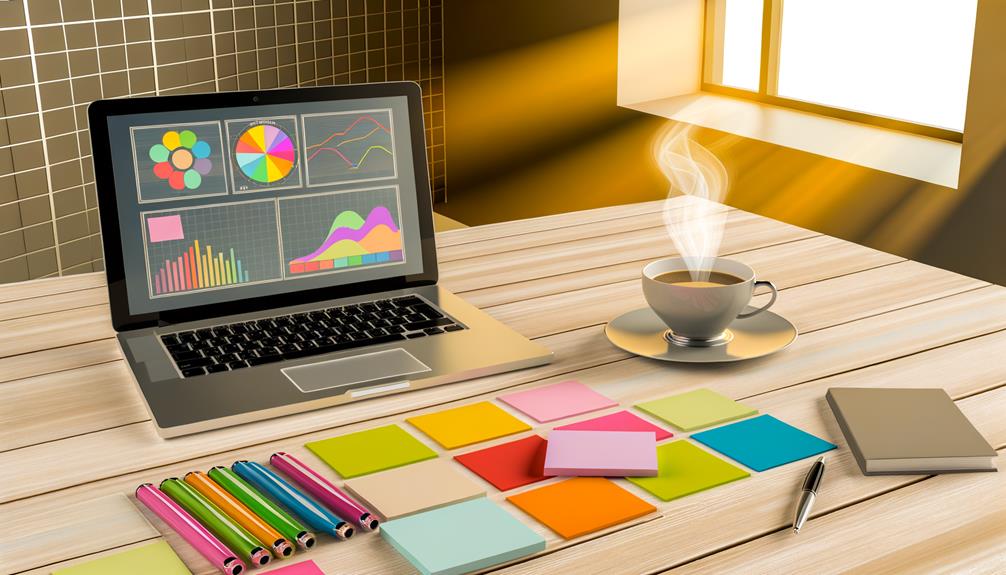
I've analyzed Weava's robust features, like customizable text highlighting and cloud syncing, which tremendously boost research efficiency. The app's annotation tool and organizational structure, with folders and sub-folders, streamline complex projects. Users rate it 4.5 out of 5, enjoying its intuitive design despite some interface clutter in the free version. While the premium plan, at $3.99 a month, offers enhanced features and an ad-free experience, the onboarding process could use refinement. Future updates promise improved collaboration tools and expanded platform accessibility. If you want to explore the insights on Weava's impact even further, you'll uncover more.
Key Takeaways
- Weava offers customizable text highlighting and annotation tools for efficient research organization on web pages and PDFs.
- The platform has an average user rating of 4.5 out of 5, indicating high satisfaction.
- Weava's free plan includes ads, while the premium plan offers advanced features for $3.99/month.
- Users appreciate Weava's simple design but note the need for onboarding improvements.
- Future updates may include better interface design and expanded collaboration features.
Key Features of Weava
Weava's key features are designed to enhance your research experience by offering a robust set of tools for highlighting, organizing, and annotating.
With Weava, I can effortlessly highlight text on both web pages and PDFs using customizable colors. This feature helps me organize my research materials effectively.
The annotation tool lets me add detailed notes to each highlight, which deepens my understanding and retention of information. I find it incredibly useful to organize these notes into folders and sub-folders, ensuring easy retrieval.
Weava's cloud syncing feature allows seamless access to my highlights and notes across devices, ensuring they're always at my fingertips.
Additionally, the automatic citation generator simplifies my workflow by providing formatted citations for my highlighted text.
User Experience and Feedback
Diving into Weava's user experience, it's clear the tool has struck a chord with many users, boasting an impressive average rating of 4.5 out of 5. This acclaim largely stems from its simple, elegant design that aids in organizing research materials effectively.
Users have praised its ability to highlight and track sources, which proves invaluable for large projects. The tool's user-friendly interface is reminiscent of the intuitive dashboards seen in apps like 23andMe.
However, while the interface excels in promoting a seamless user experience, feedback suggests the initial onboarding process could be more thorough. Some premium users have noted challenges with support responsiveness, indicating that customer service isn't always at its best.
Despite these areas for improvement, Weava remains a favored choice for researchers seeking a tool that's both organized and efficient in managing their academic endeavors.
Pros and Cons
When evaluating the pros and cons of Weava, it becomes evident that its strengths lie in its versatile highlighting and annotation capabilities for both web pages and PDFs. This functionality allows users to efficiently organize research sources, making it a valuable tool for those dealing with diverse materials.
Weava's cloud syncing feature is particularly beneficial, as it guarantees access to highlights and annotations across devices, enhancing research continuity.
However, the free version presents challenges. Ads clutter the interface, detracting from a seamless user experience, and limited highlighting capabilities can restrict research efforts.
Additionally, the outdated and clunky interface may disappoint users accustomed to more modern alternatives. These factors can impact functionality, making it essential to weigh these aspects when considering Weava for research needs.
Pricing and Accessibility
Exploring Weava's pricing and accessibility reveals a structured yet competitive landscape. The Free Plan offers unlimited highlights and notes, syncing across devices with 100 MB of storage. However, ads might detract from the user experience.
The Premium Plan, at $3.99 per month, enhances functionality with unlimited highlight colors, sub-folders, collaboration features, and unlimited storage, all while providing prioritized support. The pricing, though competitive, positions Weava similarly to its peers, but the ads in the Free Plan could sway users towards alternatives.
Accessibility-wise, account creation is mandatory, which might be a barrier for some. Ultimately, Weava's pricing strategy seems fair, but the Premium Plan's ad-free environment and advanced features might justify the cost for frequent users.
Future Development Prospects
While Weava's pricing strategy provides a fair range of options, it's the tool's future development prospects that truly capture my interest.
User engagement and feedback are at the core of Weava's evolution, driving enhancements in tagging, source management, and addressing functionality issues. These updates are essential for boosting user satisfaction.
The potential expansion into Android mobile platforms is exciting, as it promises broader accessibility. Improving the interface design and reducing ad clutter are critical for a smoother user experience.
Additionally, expanding collaboration features will certainly enhance team research capabilities, catering to the needs of users involved in group projects.
Weava's commitment to refining these aspects shows promise for a more efficient, user-friendly tool in the future.
