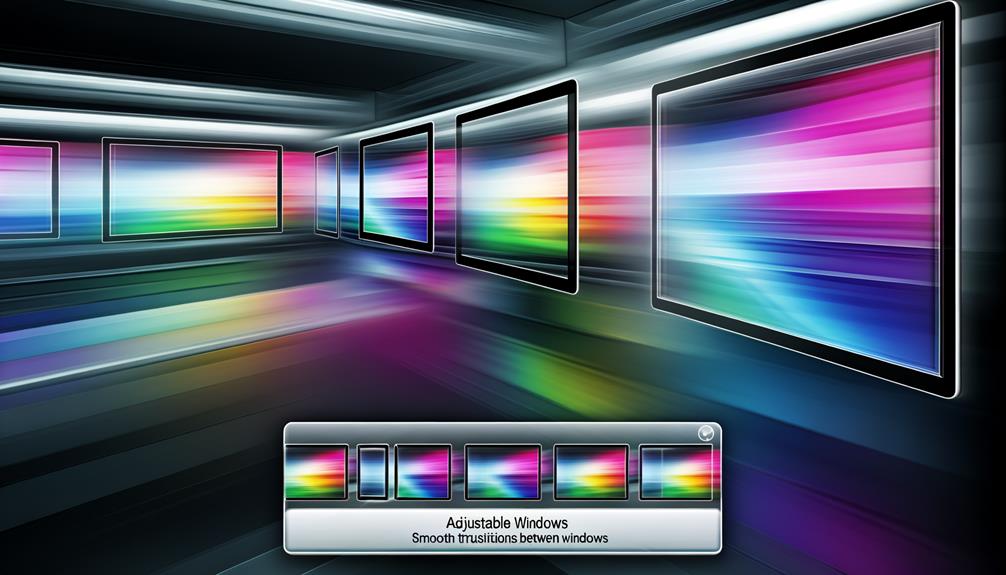
I've reviewed the Window Resizer extension, and it's a robust tool for web developers needing to optimize their workflow. It's a Chrome extension that allows you to resize windows to mimic various screens. You'll appreciate its custom presets, quick rotation feature, and live measurement tooltips that make real-time adjustments seamless. Users rate it 5.0 for its ease of use and strong privacy measures, while continuous updates guarantee compatibility and performance. Compared to built-in tools, Window Resizer's automatic sync and device simulation offer greater flexibility. Immerse yourself in its latest suite of enhancements to maximize your web development productivity.
Key Takeaways
- The 'Window Resizer' extension boasts a perfect 5.0 rating, highlighting high user satisfaction.
- Users appreciate its straightforward functionality for testing responsive designs and HTML layouts.
- The tool offers custom size presets, enhancing productivity over built-in browser tools.
- Recent updates include performance improvements and refined UI for better user experience.
- It includes privacy measures, not collecting personal data, appealing to privacy-conscious users.
Key Features and Functions
When it comes to testing responsive web designs, Window Resizer is a versatile tool that simplifies the process. As a Chrome extension, it allows me to easily resize the window to mimic various device screens, such as phones, tablets, and desktops.
This simulation is essential for ensuring a consistent user experience across different platforms. The tool's custom presets let me add or edit specific window sizes, optimizing the development workflow.
The rotate feature is particularly handy, enabling quick swaps between portrait and landscape modes to simulate device orientation changes. Live measurement tooltips provide real-time viewport and window dimensions, ensuring accuracy as I make adjustments.
Additionally, the ability to sync settings across devices or manually export configurations enhances the tool's usability.
Installation and Setup
Installing the Window Resizer extension is a straightforward process that enhances your web development toolkit. To begin, simply drag the installation file into the Firefox add-ons dialog. This setup integrates the extension seamlessly into your browser, enabling quick access to various screen resolutions directly from the Firefox Context Menu.
However, during installation, some users might notice a lack of visible icons near the address bar, which could affect accessibility. It's important to note that while the toolbar occasionally disappears after use, a quick restart of Firefox resolves this.
The latest version, 1.0, even includes a 1280×800 resolution specifically designed for laptops, greatly benefiting web developers. Despite minor hiccups, the setup process is generally smooth and effective for responsive testing.
User Experience and Feedback
The Window Resizer extension has received high praise for its user experience, reflected in its perfect 5.0 rating. This acclaim highlights the extension's effectiveness and user satisfaction, especially for those engaged in web development.
Users consistently appreciate its straightforward functionality and reliability, which mirrors popular Chrome resizing tools. The app's ease of use is a significant contributor to user satisfaction, allowing seamless testing of responsive designs and HTML layout adjustments without hassles.
Significantly, it shares robust privacy measures with apps like Weather: Live Radar & Widgets, by not collecting any personal data, which is a significant advantage for privacy-conscious individuals.
Additionally, continuous updates and responsive developer interactions further enhance the overall user experience, showing a commendable commitment to ongoing improvement and user-focused enhancements.
Comparison to Built-in Tools
While users celebrate the Window Resizer extension for its user-friendly experience and robust privacy measures, it's crucial to evaluate how it stacks up against built-in browser tools.
Window Resizer's standout feature is its custom size presets, which simplify testing responsive designs. In contrast, built-in tools like Developer Tools require manual screen resolution entries, making them less efficient.
Furthermore, Window Resizer streamlines the process with a quick-resize form, enhancing user productivity. Unlike built-in tools, which often demand a User Agent change for device simulation, Window Resizer provides this capability directly through its interface.
Additionally, it supports automatic synchronization of settings across devices, a boon for users working on multiple platforms. These features make Window Resizer a compelling alternative to standard browser capabilities.
Recent Updates and Improvements
Kicking off with a suite of enhancements, the latest version of Window Resizer, released in October 2024, brings a host of new features designed to boost user experience and efficiency.
Performance improvements are immediately apparent, streamlining operations for smoother resizing tasks. A standout addition is the customizable device presets, enabling users to tailor window dimensions according to specific testing needs.
This flexibility is complemented by improved live measurement tooltips, offering precise viewport dimension visibility. The responsive UI has been refined, ensuring seamless compatibility with regular and high DPI screens, making the interface cleaner and more intuitive.
Significantly, the ability to swap viewport width and height quickly simulates device orientation changes, reflecting the developer's commitment to enhancing functionality based on user feedback.
