Photoroom: AI Photo Editor App & Review
4.8
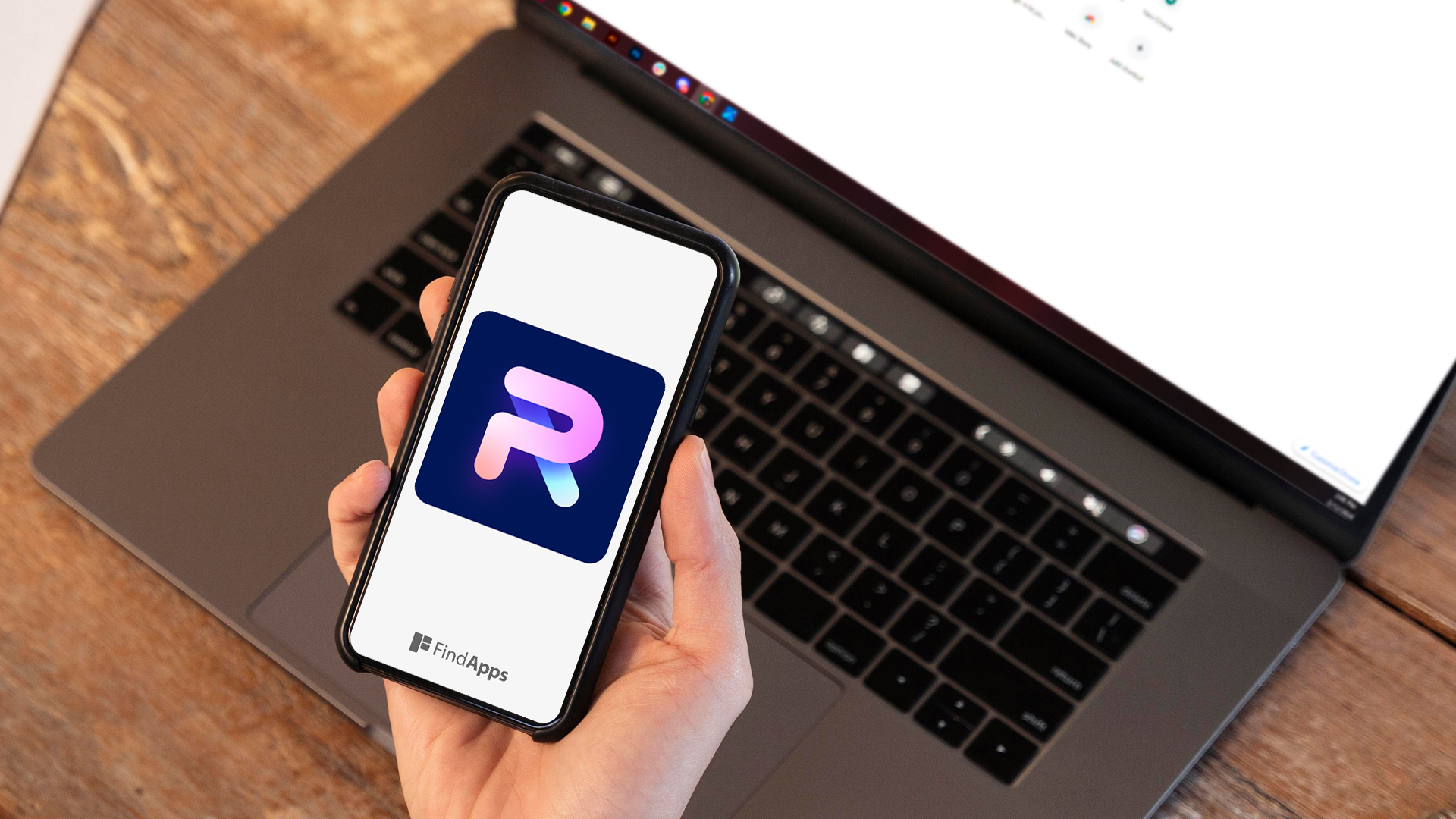
PhotoRoom AI Photo Editor impresses with its advanced AI background removal, offering extensive features and speed, particularly for product photography. Users benefit from a seamless background replacement tool and batch processing capabilities, streamlining workflows efficiently.
While the intuitive design makes it accessible, some have noted issues with subscription management and customer service. Priced from $4.99 per week, with a wide range of features in the Pro version, PhotoRoom is available on iOS and Android.
Despite some limitations in customization, its rapid processing and precision set it apart. Explore further to see how it compares to competitors and its overall efficacy.
Key Takeaways
- High precision in AI-powered background removal.
- Mixed user experiences with subscriptions and paid features.
- Advanced editing tools and virtual backgrounds.
- Pricing starts at $4.99 per week for Pro features.
- Available on iOS and Android.
AI-Powered Background Removal
The AI-powered background removal feature in PhotoRoom stands out for its impressive accuracy and speed, making it an invaluable tool for users.
Utilizing advanced subject recognition, this feature guarantees precise background removal, which is particularly beneficial for enhancing product photography.
Additionally, users can effortlessly replace backgrounds with realistic, AI-generated alternatives, elevating the overall quality of their images.
Main highlights/features
AI-powered background removal stands as one of PhotoRoom's most compelling features, providing users with a swift and accurate solution for image editing. Utilizing advanced AI backgrounds and background removal technology, the tool excels in precision and efficiency. This capability is supported by robust subject recognition, guaranteeing that the primary focus of the image is maintained while the background is seamlessly eliminated.
Rapid processing times guarantee minimal wait for users.
High levels of precision in detecting and removing backgrounds.
Users can add realistic AI-generated backgrounds post-removal.
Intuitive design makes the feature accessible to all.
Applicable for various contexts, from professional photography to casual edits.
PhotoRoom's background removal feature epitomizes the fusion of technology and user-centric design.
App's Core Functionality Explained
The core functionality of the PhotoRoom AI Photo Editor app centers on its seamless background replacement tool, underpinned by advanced AI technology. This feature allows users to effortlessly replace backgrounds while maintaining high image quality.
Additionally, the app's batch processing capability enhances efficiency by enabling the simultaneous editing of multiple images.
Seamless Background Replacement Tool
Frequently, users find that PhotoRoom's core functionality lies in its seamless background replacement tool, which leverages advanced AI technology to deliver precise and professional results.
This AI-powered background remover excels at accurately isolating subjects and replacing backgrounds with a variety of virtual settings, making it an indispensable asset for social media, eCommerce, and personal projects.
The tool's speed and accuracy allow users to create professional-looking photos effortlessly, enhancing their visual content with just a few clicks.
The realistic results produced by PhotoRoom's background replacement tool have garnered praise, emphasizing its crucial role in modern photo editing.
AI Background Replacement Explained
Building on the seamless background replacement tool, PhotoRoom's AI background replacement feature stands as the app's core functionality, utilizing advanced technology to accurately detect and remove backgrounds from images.
This sophisticated AI background technology allows users to effortlessly replace unwanted backgrounds, offering a variety of realistic generative options or the ability to upload custom backgrounds. By leveraging this advanced tool, users can transform their photos to meet diverse needs, from professional presentations to creative projects.
PhotoRoom's AI background replacement sets it apart in the crowded photo editing market, enabling users to create polished, high-quality images with unprecedented ease and efficiency. This key feature empowers users to achieve professional results, liberating their creative potential.
Batch Processing Capability
Leveraging its batch processing capability, PhotoRoom enables users to efficiently edit multiple images simultaneously, streamlining workflows and ensuring consistency across projects.
The app's ability to apply the same edits, filters, or templates to a group of images at once greatly enhances productivity. Users can effortlessly resize, apply new backgrounds, or remove the background from numerous images in bulk.
This functionality is particularly advantageous for professionals seeking to maintain uniformity across large volumes of photographs. By automating repetitive tasks, PhotoRoom's batch processing feature liberates users from the tedium of manual editing, allowing them to focus on creative and strategic aspects of their projects.
This core functionality underscores the app's commitment to providing efficient, high-quality editing solutions.
User Experience
The user experience of the PhotoRoom AI Photo Editor app has garnered mixed reviews, with significant concerns related to the quality and usability following updates. Users have frequently reported difficulties in managing subscriptions and accessing paid features, which has led to frustration and a sense of being misled.
Additionally, the lack of timely customer service response exacerbates the negative experience, highlighting the need for improvements in support mechanisms.
Step-by-Step Usage Guide
Starting with selecting an image from their device or capturing a new one within the app, users can seamlessly immerse themselves in the editing process with the Photoroom AI Photo Editor.
The free version of the app offers robust AI features, such as the intuitive background removal tool accessible via the 'Background' option at the screen's bottom. Users can then apply templates by choosing a category and selecting the desired design. Further customization options include resizing, repositioning, and applying filters to refine the image.
To enhance their creative output, users can explore various AI backgrounds in the 'Instant Backgrounds' tab. This step-by-step guide provides a user-friendly experience that empowers users to craft professional-quality images effortlessly.
Strengths and Weaknesses
PhotoRoom excels in delivering quick and accurate cutouts, which enhances its appeal for users seeking efficiency and precision.
However, the app's limited customization options may restrict creative flexibility for some users.
This balance between high performance and constrained adaptability forms the core of its strengths and weaknesses.
Quick and Accurate Cutouts
Leveraging advanced AI technology, the cutout tool in PhotoRoom excels in swiftly and precisely removing backgrounds, which greatly enhances the efficiency of creating professional-quality images.
This AI-powered feature is highly appreciated for its speed and accuracy, allowing users to achieve clean and precise cutouts without manual intervention.
The Pro features of PhotoRoom further amplify its capabilities, making it a valuable asset for those seeking to produce professional-grade visuals effortlessly.
Key strengths include:
- Speed: Rapid background removal, saving users considerable time.
- Accuracy: High precision in distinguishing subjects from backgrounds.
- Ease of Use: User-friendly interface that simplifies the editing process.
- Professional Results: Produces clean, high-quality images.
- Automation: Reduces the need for manual editing, facilitating workflow efficiency.
Limited Customization Options
Despite its efficiency and user-friendly interface, PhotoRoom's limited customization options present a notable drawback for users seeking advanced design flexibility. The design tool offers a large library of themed templates, but users may find the lack of extensive customization features, such as color adjustments and text additions, restrictive. This limitation can hinder the creation of unique and personalized designs.
Limited ability to adjust colors within templates
Minimal text customization options
Constraints in creating unique designs due to preset templates
More suited for beginners than advanced users seeking flexibility
Quick and easy edits benefit from simplicity but limit creative freedom
For users aiming for quick edits, these limitations might not be significant, but those desiring intricate design capabilities may find PhotoRoom lacking.
Performance Vs. Competitors
When evaluating the performance of PhotoRoom against competitors such as Snapseed, Canva, and Fotor, several unique editing features come to light.
PhotoRoom's advanced AI technology and extensive editing suite, including batch editing capabilities, greatly enhance its usability and efficiency.
This positions PhotoRoom as a superior choice for users seeking high-quality, instant background generation and realistic virtual product shoots.
Competitor Analysis: Snapseed, Canva, Fotor
Comparing PhotoRoom with competitors like Snapseed, Canva, and Fotor reveals distinct strengths and weaknesses regarding performance and feature sets. PhotoRoom excels in AI-powered background removal and virtual settings, offering a unique edge. Snapseed, however, provides professional-level editing tools that cater to advanced users, while Canva's strength lies in its extensive graphic design templates. Fotor delivers a full editing suite comparable to PhotoRoom but with a different interface.
PhotoRoom's pro subscription offers enhanced features, supported by a free trial, making it accessible for users looking to explore its capabilities without immediate commitment. In contrast, Snapseed, Canva, and Fotor emphasize a user-friendly experience but diverge in their primary focus areas.
This analysis underscores the diverse strengths each app brings to digital creativity.
Unique Editing Features
PhotoRoom's unique editing features, particularly its AI-powered background removal and Instant Backgrounds, consistently demonstrate superior performance compared to competitors. The background removal tool not only surpasses alternatives like remove.bg in accuracy but also in ease of use, providing users with a seamless experience.
The Instant Backgrounds feature offers a variety of backgrounds, including realistic virtual settings that greatly enhance image quality. Additionally, PhotoRoom excels in offering a wide range of themed templates catering to diverse image styles.
This all-encompassing editing suite, which includes batch editing and object removal tools, guarantees high-quality image generation quickly and efficiently. In comparison to other AI photo editors, PhotoRoom's robust features and performance provide users with unparalleled creative freedom.
Pricing and Availability
PhotoRoom offers a flexible range of subscription options, from a free plan with limited features to paid tiers starting at $9 per month for 60 credits.
The app is accessible on both iOS and Android platforms, as well as through its website, ensuring broad availability for users.
This pricing structure and cross-platform support position PhotoRoom as a versatile tool for various photo editing needs.
Subscription Options Overview
The subscription options for the PhotoRoom AI Photo Editor App start at $4.99 per week, offering a range of premium features and varying pricing based on the chosen renewal period.
Users seeking extensive editing tools can opt for the Pro subscription, which grants access to the full feature set, removes branding, and allows for high-resolution exports. Additionally, functionalities like batch editing and design resizing are exclusive to Pro members.
For those interested in exploring the app's capabilities, a free trial of the Pro features is available through the smartphone apps.
This tiered pricing model provides flexibility, making it accessible for various user needs while ensuring that advanced features are available for those requiring more sophisticated editing options.
Available on Ios and Android
Accessible on both iOS and Android platforms, the PhotoRoom AI Photo Editor app guarantees a broad user base can leverage its advanced editing capabilities. By catering to iPhones, iPads, and Android devices, PhotoRoom ensures that users enjoy a seamless and easy-to-use editing experience irrespective of their device of choice.
This cross-platform availability allows users to edit photos on-the-go, maintaining consistency and convenience. The app's presence on both major mobile operating systems not only broadens its reach but also enhances its accessibility, making professional-grade photo editing tools available to a wider audience.
Consequently, both iOS and Android users can fully exploit the innovative, AI-powered features that PhotoRoom offers, liberating their creative potential effortlessly.
User Reviews
User feedback on the PhotoRoom AI Photo Editor app has been noticeably mixed, with significant concerns raised about billing practices and customer support. Common issues include unexpected charges, difficulty canceling subscriptions, and dissatisfaction with certain AI features.
These user experiences highlight important areas for potential improvement in both functionality and service responsiveness.
Top User Feedback Highlights
Commended for its innovative features, PhotoRoom's Instant Backgrounds and AI-driven tools have garnered substantial positive feedback from users.
The realistic visuals generated through its Instant Backgrounds are particularly lauded, making it a favorite for enhancing social media content. Users find the AI features both user-friendly and practical, greatly streamlining the editing process.
Additionally, the app's efficient background removal capabilities have been described as a game-changer for eCommerce stores, enhancing product photography with ease. Many users appreciate how PhotoRoom saves time by automating tedious tasks, allowing for a more seamless workflow in creating social media posts.
Overall Recommendation for Users
Given PhotoRoom's robust AI features, user-friendly interface, and extensive template library, it is highly recommended for social media influencers and content creators aiming to streamline their visual content production.
The Pro subscription offers significant benefits such as high-resolution exports and batch editing, making it a valuable investment for those requiring efficient workflow management.
Beginners in graphic design will find PhotoRoom particularly advantageous for creating professional-quality posts and enhancing product photography.
Ideal for Social Media Influencers
For social media influencers seeking to elevate their content, PhotoRoom's AI-powered editing tools offer a highly efficient and user-friendly solution. The app's capabilities, such as background removal and virtual settings, empower influencers to create visually engaging posts without the need for advanced editing skills.
Additionally, the PhotoRoom logo prominently featured within the app guarantees brand recognition, and it offers a free version that includes a wide range of templates tailored specifically for social media platforms. The batch editing feature and customizable templates streamline the content creation process, allowing influencers to produce professional-quality visuals rapidly.
Considering its robust features and user-friendly interface, PhotoRoom emerges as a highly recommended tool for anyone seeking efficient AI-powered photo editing solutions.
The app stands out for its ability to produce quality images through advanced background removal and virtual setting capabilities, making it particularly beneficial for beginners in graphic design and eCommerce store owners.
The availability of a free plan offers essential features, while the Pro subscription enables extensive editing functionalities and high-resolution exports.
Its wide range of themed templates simplifies the editing process, allowing users to create visually appealing content effortlessly.
Frequently Asked Questions
Is the Photoroom AI App Safe?
When evaluating the safety of the Photoroom AI app, concerns about data privacy and user security have been raised. Negative reviews highlight issues with customer service and subscription management, suggesting potential risks to user trust and security.
Is the Photoroom App Worth It?
The Photoroom app's worthiness hinges on user experience and editing features. Its robust tools for background removal and image enhancement are valuable, though the complex payment plans and limited free options may deter some users.
Is Photoroom AI Photo Editor Free?
Photoroom AI Photo Editor offers free features, including limited background removal and image resizing, under its freemium plan. However, to access additional functionalities and credits, users must subscribe to a paid plan, incurring a subscription cost.
What App Is Better Than Photoroom?
Regarding which app surpasses PhotoRoom, Adobe Photoshop and Canva Pro offer superior features. Adobe Photoshop provides extensive editing capabilities, while Canva Pro excels in user-friendly design tools, catering to diverse and professional editing requirements.