Samsung Health App & Review
3.5
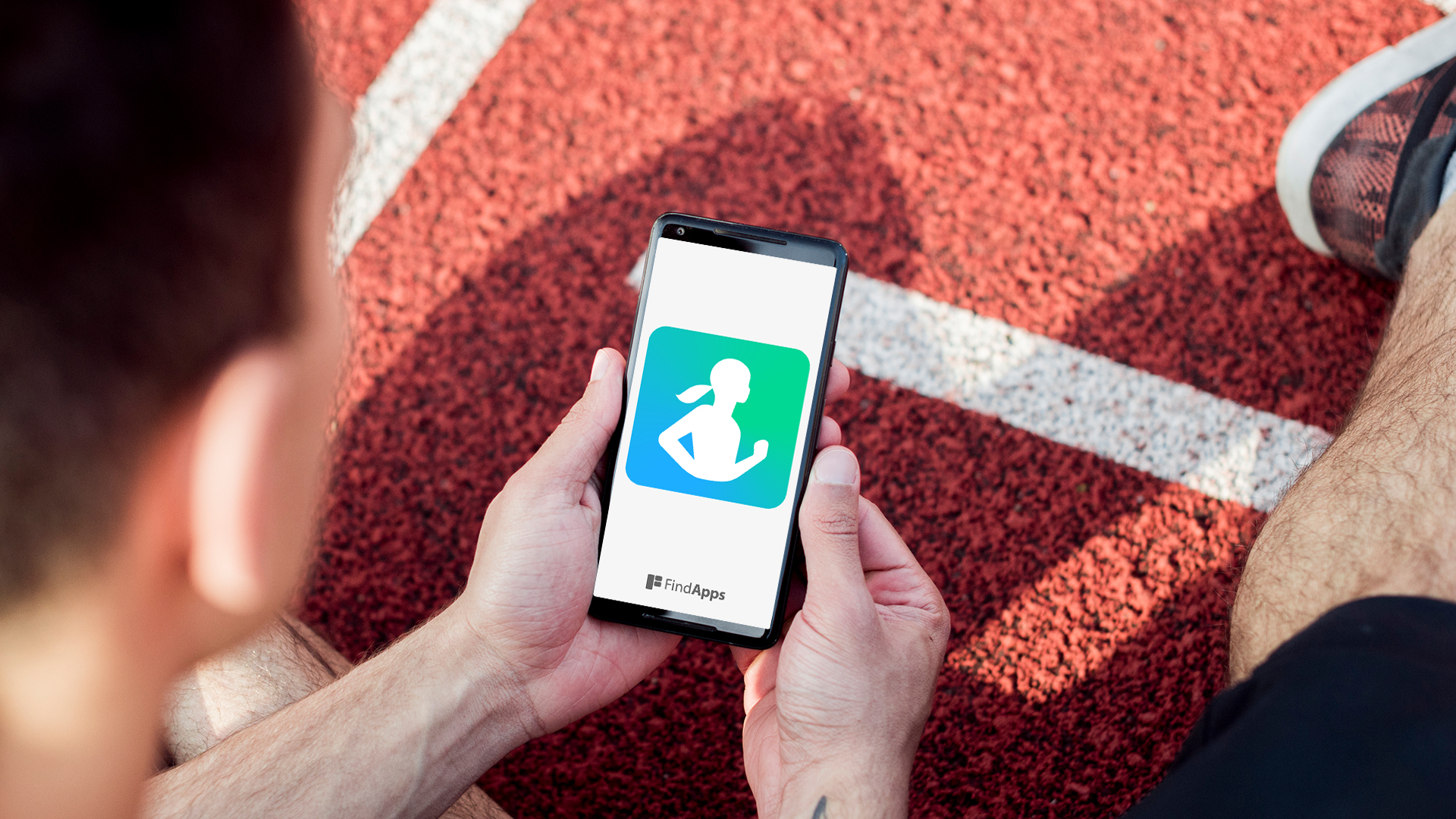
The Samsung Health app offers a comprehensive suite of features designed to provide a holistic view of your health. It tracks workouts, steps, heart rate, sleep patterns, SpO2 levels, stress, and even blood glucose.
The interface is efficiently organized into Home, Together, Fitness, and My Page tabs, enhancing user navigation and goal setting. Integration with Galaxy smartwatches and other Samsung devices provides personalized insights and real-time data synchronization.
While the app's compatibility with third-party apps is limited, its seamless performance with Samsung gadgets is unmatched. For a deeper look into its strengths and potential weaknesses, further exploration is advised.
Key Takeaways
- Tracks workouts, steps, heart rate, sleep, and SpO2.
- Offers real-time stress tracking and management tools.
- Provides personalized health insights and recommendations.
- Seamlessly integrates with Galaxy devices.
- Free on iOS and Android; premium plan available for advanced features.
Key Health Metrics Tracked
Samsung Health offers a wide range of health tracking features, capturing essential metrics such as workouts, steps, heart rate, and sleep patterns. The app also includes advanced capabilities for monitoring SpO2 levels, snoring patterns, stress, blood glucose, and blood pressure, providing a thorough overview of user health.
Additionally, users can input data manually for weight, water intake, calories, and cycle tracking, further enhancing the app's utility for personalized health management.
Main highlights/features
The Samsung Health app meticulously tracks a broad array of key health metrics, including workouts, steps, active minutes, heart rate, and sleep patterns. This fitness tracking tool is designed for users who seek a comprehensive view of their holistic health.
Beyond basic metrics, the app offers advanced features such as stress levels, blood glucose, and blood pressure monitoring. Users can manually enter weight, water intake, calorie consumption, and menstrual cycle data.
Additionally, compatible devices enhance the app's capabilities by providing SpO2 levels, snoring data, and personalized sleep coaching.
-
Advanced Metrics: Stress, blood glucose, and blood pressure.
-
Manual Tracking: Weight, water intake, calories, menstrual cycle.
-
Enhanced Features: SpO2 levels, snoring data, and sleep coaching from compatible Samsung wearables.
App's Main Interface Details
The Samsung Health app's main interface is organized into four primary tabs: Home, Together, Fitness, and My Page. Each tab is designed to streamline navigation and functionality.
Key interface elements allow users to:
- Set and track personal goals,
- Engage in social challenges,
- Access a variety of wellness resources.
Additionally, the app's unique stress tracking feature offers real-time insights, enhancing its overall utility for holistic health management.
Key Interface Elements Overview
Among the primary interface elements, the Home tab serves as the central hub for users to set and track their health and fitness goals. Within the Samsung Health app, this interface element offers a thorough overview of daily activities, exercise metrics, and personalized health insights.
The Fitness tab complements this by providing workout videos, sleep stories, and wellness resources, promoting a holistic approach to well-being. Additionally, the Together tab fosters a sense of community by enabling users to participate in challenges and connect socially.
Each element is meticulously designed to guarantee intuitive navigation, enhancing user engagement and adherence. This seamless integration of features underscores the app's commitment to empowering users in their pursuit of health and fitness liberation.
Navigation and Functionality Overview
Exploring the Samsung Health app reveals a well-organized main interface, characterized by four primary tabs: Home, Together, Fitness, and My Page, each designed to streamline user experience and enhance functionality.
The Home tab focuses on goal setting and tracking, offering users a centralized location for their health objectives.
The Together tab encourages social engagement through challenges and connections, fostering a sense of community.
The Fitness tab is a thorough resource for workout videos, sleep stories, and wellness content, aiding users in their fitness journeys.
Finally, My Page allows personalized account management.
Unique Stress Tracking Feature
Prominently displayed on the Samsung Health app's main interface, the stress tracking feature provides users with immediate access to their current stress levels and related data for thorough well-being analysis. This unique feature of Samsung Health allows users to monitor their stress through real-time data, offering insights essential for maintaining mental and emotional health.
The app's home screen presents this information in a clear, user-friendly manner, making it easy to interpret and act upon. Additionally, Samsung Health offers various tools, tips, and resources designed to help users manage stress effectively.
User Experience
The user experience of Samsung Health is enriched by its intuitive design and structured navigation, featuring primary tabs such as Home, Together, Fitness, and My Page. This layout promotes ease of access to various functionalities, allowing users to seamlessly integrate their health and fitness activities.
Additionally, a step-by-step usage guide guarantees that users can efficiently set up their profiles, track their goals, and explore the app's extensive wellness resources.
Step-by-Step Usage Guide
To start using the Samsung Health app effectively, first sign in or create a Samsung account to access its extensive features. The app is designed to work seamlessly on Android devices, offering a detailed health and fitness app experience.
Navigate through intuitive tabs such as Home, Together, Fitness, and My Page to track various activities and set personalized goals. The Home tab allows you to view your health data at a glance, while the Together tab fosters social connection through challenges.
Access workout videos and wellness resources for an enriched experience. Seamless data syncing with compatible Samsung devices and accessories guarantees accurate and thorough health tracking, empowering users to take control of their well-being.
Strengths and Weaknesses
The strengths of Samsung Health are evident in its thorough sleep analysis and advanced health metrics, which offer users a detailed understanding of their overall well-being.
However, the app's limited third-party integration presents a significant weakness, potentially hindering users who rely on a diverse ecosystem of fitness and health applications.
Balancing these aspects is essential for users seeking both in-depth health insights and versatile app compatibility.
Detailed Sleep Analysis
Providing users with an in-depth look at their sleep patterns, the Samsung Health app excels in delivering detailed sleep analysis through its thorough tracking features. The app monitors sleep time, stages, and quality, offering a comprehensive insight into users' nightly rest.
By tracking ambient noise levels, SpO2 levels, and snoring, Samsung Health provides a detailed picture that contributes to a holistic view of well-being. Additionally, the app's sleep coaching feature offers tailored advice based on tracked data, aiming to improve sleep quality.
Strengths:
- Detailed sleep analysis including ambient noise levels and SpO2 levels.
- Comprehensive sleep coaching to enhance sleep patterns.
- Integrates sleep data with other health metrics for a holistic view.
Weaknesses:
- Manual data recording can be burdensome for some users.
Limited Third-Party App Integration
Despite its robust native features, Samsung Health's restricted third-party app integration presents a notable drawback for users seeking extensive data synchronization across multiple platforms.
Initially, the app supported third-party apps like Strava and Technogym for data syncing, but current app integration options are limited. This limitation hampers health data sharing and reduces its appeal among dedicated athletes and sports professionals who require advanced data syncing capabilities.
In contrast, competitors like Google Fit and Apple Health offer more inclusive integration options.
Limited integration: Fewer third-party apps are supported, making health data sharing cumbersome.
General consumer focus: Prioritizes native features over extensive third-party app compatibility.
Competitor advantage: Google Fit and Apple Health provide more app integration options, enhancing user experience.
App Compatibility With Devices
The Samsung Health app demonstrates robust compatibility with a wide range of Samsung devices. It seamlessly syncs with Galaxy smartwatches, Galaxy Buds, and other accessories for thorough health tracking.
When compared to other leading health apps like Fitbit and Google Fit, Samsung Health extends its functionality by integrating with popular fitness trackers and apps such as Strava and Technogym.
This multi-platform support, encompassing both Android and iOS, along with efficient device syncing capabilities, positions Samsung Health as a versatile tool for users aiming to monitor their fitness data across various devices.
Compare With Fitbit and Google Fit
When comparing the app compatibility of Samsung Health, Fitbit, and Google Fit, it becomes evident that each platform offers distinct advantages tailored to their respective ecosystems and user bases.
Samsung Health excels in compatibility with Samsung devices, ensuring seamless integration with Galaxy smartphones and wearables.
In contrast, the Fitbit app is designed to work efficiently with Fitbit trackers and smartwatches, providing a specialized fitness tracking experience.
Google Fit stands out by offering broad compatibility with various Android devices, making it a versatile choice for users across multiple brands.
This comparison highlights that while Samsung Health and Fitbit maintain a strong focus on their ecosystems, Google Fit caters to a more diverse audience, facilitating fitness tracking across a wider range of devices.
Compare Device Syncing Capabilities
Moreover, Samsung Health demonstrates robust device syncing capabilities by efficiently integrating with a wide range of Samsung gadgets, including Galaxy smartphones, wearables, and fitness trackers.
This app excels in data syncing, ensuring seamless connectivity with compatible devices like Galaxy smartwatches, Galaxy Buds, and popular fitness accessories such as blood pressure monitors and bike sensors.
Users benefit from the app's ability to link with other fitness apps and display activities on TV screens, enhancing their tracking experience.
Moreover, Samsung Health supports both Android and iOS platforms, offering a user-friendly interface that simplifies data syncing across various devices.
This extensive compatibility liberates users, allowing them to effortlessly monitor their health metrics across a multitude of supported gadgets.
Pricing and Availability
Samsung Health app is available for free on both Android and iOS platforms, ensuring wide accessibility for users. This cost-free model allows individuals to utilize a diverse range of health and fitness tracking features without the need for any subscription plans.
Regular updates further enhance the app's functionality and user experience, making it a competitive option in the health app market.
Subscription Plan Options
Opting for the Samsung Health premium subscription plan, priced at $3.99 per month or $19.99 annually, offers users an array of advanced features designed to enhance their health and fitness experience.
This premium subscription grants access to expert consultations, providing personalized insights tailored to individual health goals. Additionally, users gain access to in-depth sleep analysis, enabling them to understand and improve their sleep patterns thoroughly.
The subscription also includes stress management tools, meditation programs, and exclusive challenges, fostering a well-rounded approach to wellness. An ad-free experience and additional health metrics further enrich the user interface, ensuring a holistic and uninterrupted tracking journey.
This plan is an attractive option for those seeking to unleash their health potential through sophisticated digital means.
Available on Ios and Android
For users interested in exploring the app's basic and premium features alike, the Samsung Health app is readily accessible on both iOS and Android platforms at no initial cost. Samsung Health can be conveniently downloaded from the App Store for iOS devices and the Google Play Store for Android devices.
The app is designed to be compatible with a broad range of Samsung products, including smartphones and the Galaxy Watch, providing a seamless integration for health and fitness tracking. With its array of features available in multiple languages, Samsung Health guarantees a more inclusive and personalized user experience.
This broad accessibility allows users to take control of their wellness journey regardless of their device preference.
User Reviews
User reviews for the Samsung Health app are overwhelmingly positive, reflected in its impressive 4.6 out of 5 rating. Users frequently commend the app's robust health tracking features and overall usability, while some note issues with data transfer between devices.
Developer responses to these concerns demonstrate a proactive approach to enhancing the app based on user feedback.
Frequent User Feedback Highlights
Many users praise the Samsung Health app for its extensive capabilities in tracking health data, including fitness tracking, sleep patterns, and calorie tracking, which greatly enhances the overall user experience. The app's in-depth insights provided, which aid in monitoring physical fitness and overall well-being, are frequently highlighted in user reviews.
Users commend the thorough capabilities in tracking health data, which help in monitoring physical fitness and overall well-being. Personalized tips and motivational content further enrich the user experience, fostering a sense of empowerment and control over one's health journey.
However, some users report occasional issues with data transfer between devices, which can disrupt the seamless experience. Nevertheless, prompt responses from developers to reported bugs demonstrate a commitment to continuous improvement and user satisfaction.
Overall Recommendation and Conclusion
To sum up, Samsung Health stands out as an exceptional tool for holistic health tracking, offering thorough insights into various health metrics and advanced data tracking features.
While its limited integration with third-party apps may not cater to sports professionals, it remains highly suitable for general consumers seeking an all-encompassing health management solution.
Best for Holistic Health Tracking
With its extensive array of features, Samsung Health stands out as an exceptional tool for holistic health tracking, offering users a thorough approach to monitoring and improving their overall well-being. The app excels in sleep tracking and provides detailed heart rate data, ensuring users can monitor essential signs effectively.
It allows users to track food and water intake meticulously, aiding in balanced nutrition. Additionally, the presence of fitness coaches offers personalized guidance for achieving fitness goals. The capability to track weight and body composition further enhances its utility.
Integrating seamlessly with Samsung wearables and popular apps, Samsung Health fosters a sense of community through challenges and group activities. This all-encompassing suite makes it an indispensable companion for holistic health tracking.
Evaluating the extensive feature set, usability, and overall impact on user well-being, Samsung Health emerges as a robust and highly recommended app for those seeking a holistic approach to health tracking.
Samsung Health excels in tracking various health and fitness metrics, such as workouts, steps, heart rate, sleep, Sp02 levels, and stress, providing users with a thorough view of their well-being.
While its integration with third-party apps is limited, its compatibility with Samsung devices guarantees seamless performance. Personalized insights and motivational features further enhance user engagement.
Frequently Asked Questions
Is the Samsung Health App Any Good?
The Samsung Health app excels in user interface design and thorough fitness tracking. Its robust social features and seamless device compatibility enhance user engagement. Moreover, efficient data integration supports holistic health monitoring, making it a valuable tool.
Is the Samsung Health App Accurate?
The app provides accurate metrics, offering precise step counter, heart rate, and sleep tracking functionalities. Its exercise logging and calorie count features contribute to reliable health monitoring, ensuring users can make informed decisions about their well-being.
Is There a Fee for Samsung Health App?
The Samsung Health app offers a free version with no hidden fees, encompassing essential health and fitness tracking. Premium features may incur additional subscription costs or in-app purchases, providing users with various payment options for enhanced functionalities.
Is It Safe to Use Samsung Health?
Yes, it is safe to use Samsung Health. The app employs robust security measures, ensuring data privacy for health data. User reviews highlight a positive user experience, emphasizing the app's commitment to safeguarding personal information.